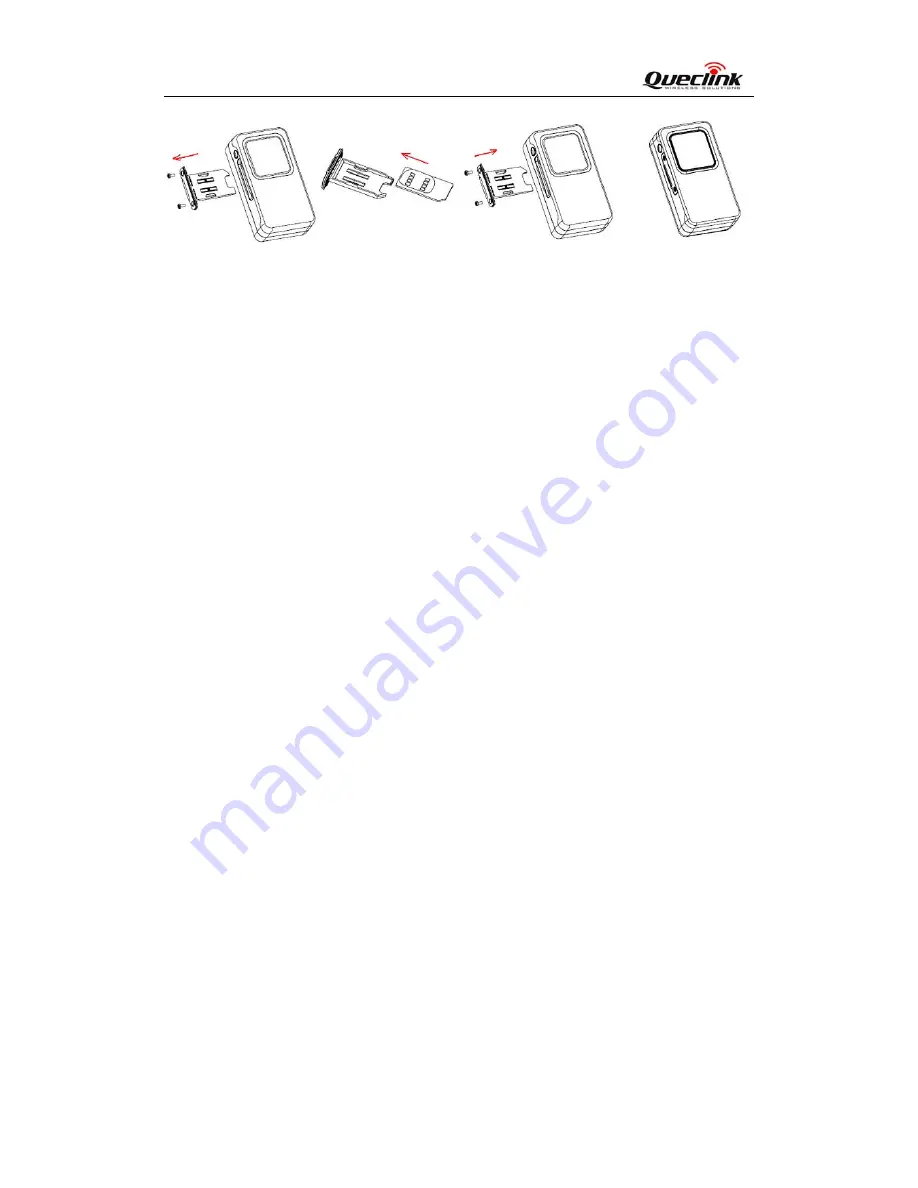
GL100M User manual
TRACGL100MUM001
- 8 -
3.4.
Turn on/Turn off
z
Turn on: Press the Power key at least 3 seconds and release it to turn on GL100M. At the
same time,
Red LED 1
will light on for 2~3 seconds. Then
Green LED 1
starts to blink
quickly which means searching the GSM network. After the GSM network is registered, it
turns to be slow blinking.
z
Turn off: Press the Power key at least 3 seconds;
Red LED 1
will slow flash until the terminal
is off. Please note the end-user can not power off GL100M when the power key is disabled by
protocol.
3.5.
Operating on function key
z
First please make sure the function key is enabled.
z
When the function key is in Geo-Fence mode and the function key is enabled. To long press
the function key will enable/disable the Geo-Fence 0.
Note: “
Check interval
”, “
Central Point
” and “
Radius
” of Geo-Fence0 shall be preset.
z
When the function key is in SOS mode, after long press for 3 seconds, the device will report
the current position according to the result of the latest GPS fixing and then start GPS fixing.
After the GPS fixing finishes or timeout, the device will report the SOS message according
the result of the GPS fixing..











