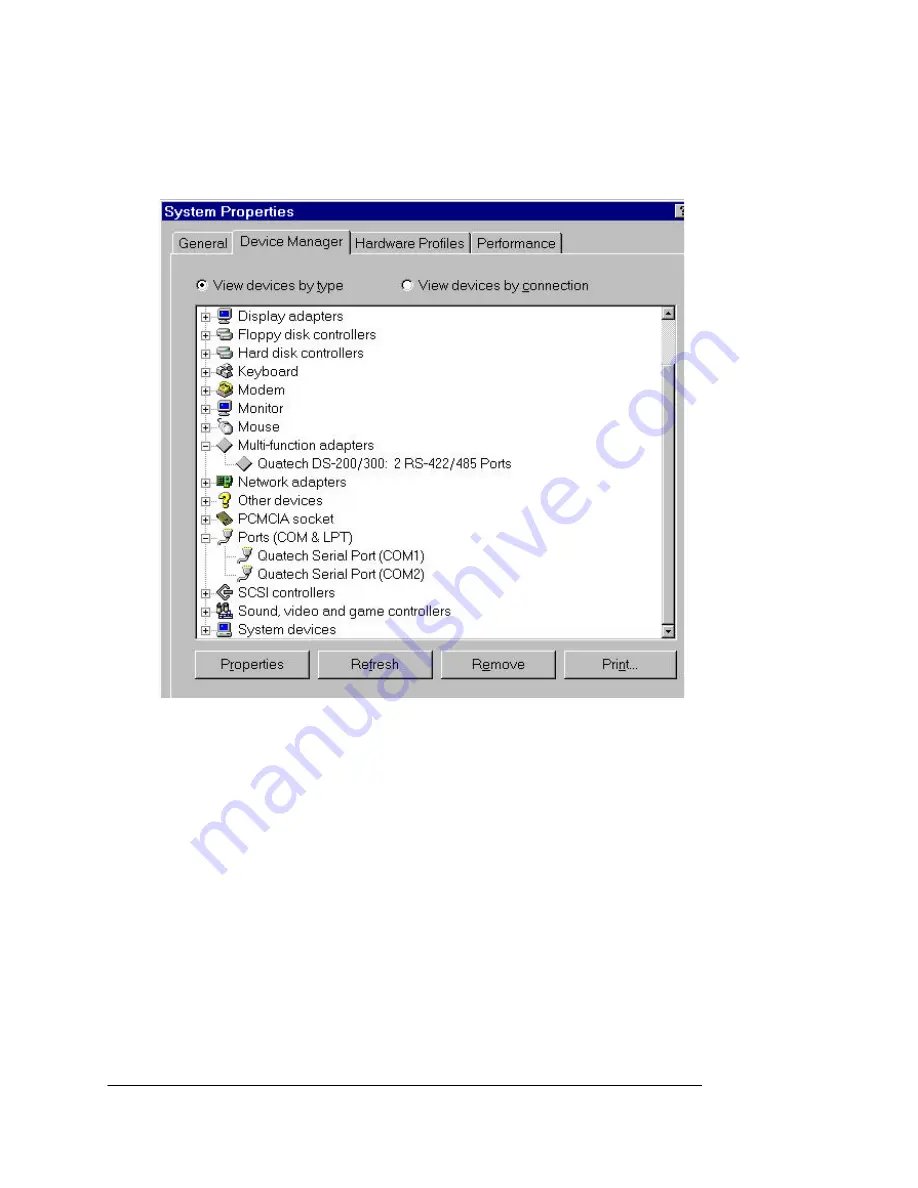
3. Double click the device group “Multi-function Adapters”. The
DS-200/300 Enhanced Serial Adapter model name should appear
in the list of Multi-function adapters.
Figure 3--- Windows 95 Device Manager
4. Double click the DS-200/300 Enhanced Serial Adapter model name
and a properties box should open for the hardware adapter.
5. Click the “Resources” tab located along the top of the properties
box. Confirm that the resources Windows 95 has allocated for the
DS-200/300 match the hardware configuration. To modify any of
the resource settings click the resource name and click the “Change
Setting” button. If the “Automatic Settings” option is selected, it
will have to be unselected to access the “Change Settings” option.
This is accomplished by pointing the mouse at the check next to
“Automatic Settings” and clicking on it. Click “Cancel” to exit
without making changes.
6. If the “Change Settings” button was selected an Edit Resource
window will open up. Inside these Edit Resource windows click
3-4
Quatech Inc.
Содержание DS-200
Страница 2: ......
Страница 5: ... This Page Intentionally Left Blank DS 200 300 User s Manual iii ...
Страница 8: ... This Page Intentionally Left Blank 2 2 Quatech Inc ...
Страница 10: ...Figure 2 Photo of DS 200 300 3 2 Quatech Inc ...
Страница 24: ... This Page Intentionally Left Blank 6 4 Quatech Inc ...
Страница 28: ... This Page Intentionally Left Blank 7 4 Quatech Inc ...
Страница 36: ... This Page Intentionally Left Blank 8 8 Quatech Inc ...
Страница 38: ... This Page Intentionally Left Blank 9 2 Quatech Inc ...
Страница 40: ......
Страница 41: ...DS 200 300 User s Manual Revision 3 10 May 1999 P N 940 0049 310 ...





























