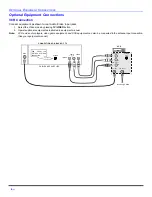6
?
O
PTIONAL
E
QUIPMENT
C
ONNECTIONS
Optional Equipment Connections
VCR Connection
Connect equipment as shown to rear Audio/Video input jacks.
1.
Select the Video mode by pressing
TV/VIDEO
button.
2.
Operate optional equipment as instructed in equipment manual.
Note:
VCRs, video disc players, video game equipment, and DSS equipment can also be connected to the antenna input connection.
(See your equipment manual).
CONNECTIONS ON BACK OF TV
CABLES NOT SUPPLIED
Incoming Cable
L
R
AUDIO OUT
VIDEO OUT
ANT INPUT
OUTPUT
VCR
VIDEO
AUDIO
L
R
ANT
S-VIDEO
Use either the
S-Video or Video
connection.
INPUT
S-VIDEO
OUT
Содержание SP-2725
Страница 31: ...NOTES 29...
Страница 60: ...26 NOTAS...
Страница 61: ...NOTAS 27...
Страница 62: ...28 NOTAS...
Страница 63: ...NOTAS 29...