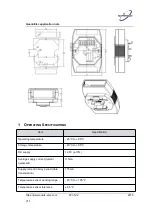Quark-Elec application note
https://www.quark-elec.com
8 of 22
2015
V1.1
1.4 Station (infrastructure) mode
When connecting QK-W017 into an existing WiFi network, operators should follow the steps
below to set it to operate in station mode:
Power off QK-W017.
Press and hold the ‘Reset’ button, then power up QK-W017. After the red LED has been
on for at least 3 seconds (Display keeps flashing with bars), release the ‘Reset ’button.
Wait about 15 seconds, the red LED will turn off while display keeps flashing with bars.
Wait another 40 seconds, the red LED will turn on again and the display will show local
time (it will be 12:00, if the in-built rechargeable is battery flat).
The operator can now scan the available WiFi networks to find and connect to ‘WiFi168’.
Once the tablet or the mobile phone is connected to the ‘WiFi168’ network, open the APP
and click the ‘+’ in the top right. You will see the message ‘register OK’ at the bottom.
Up to this point the setup process is the same as the ad hoc mode setting. Make sure that
the module is
NOT
re-started after this step. Otherwise it will reset itself to Ad hoc mode.
Enter the Access Point information (router/SSID name) for your location on the ‘Setup’-
>’WiFi’ page and press save. The operator should be patient during these steps as it
could take a couple of minutes for QK-W017 to accept each setting and returning with the
reply message. Please do not set the next value until the reply message has been
received.
Figure 6 Station mode setting