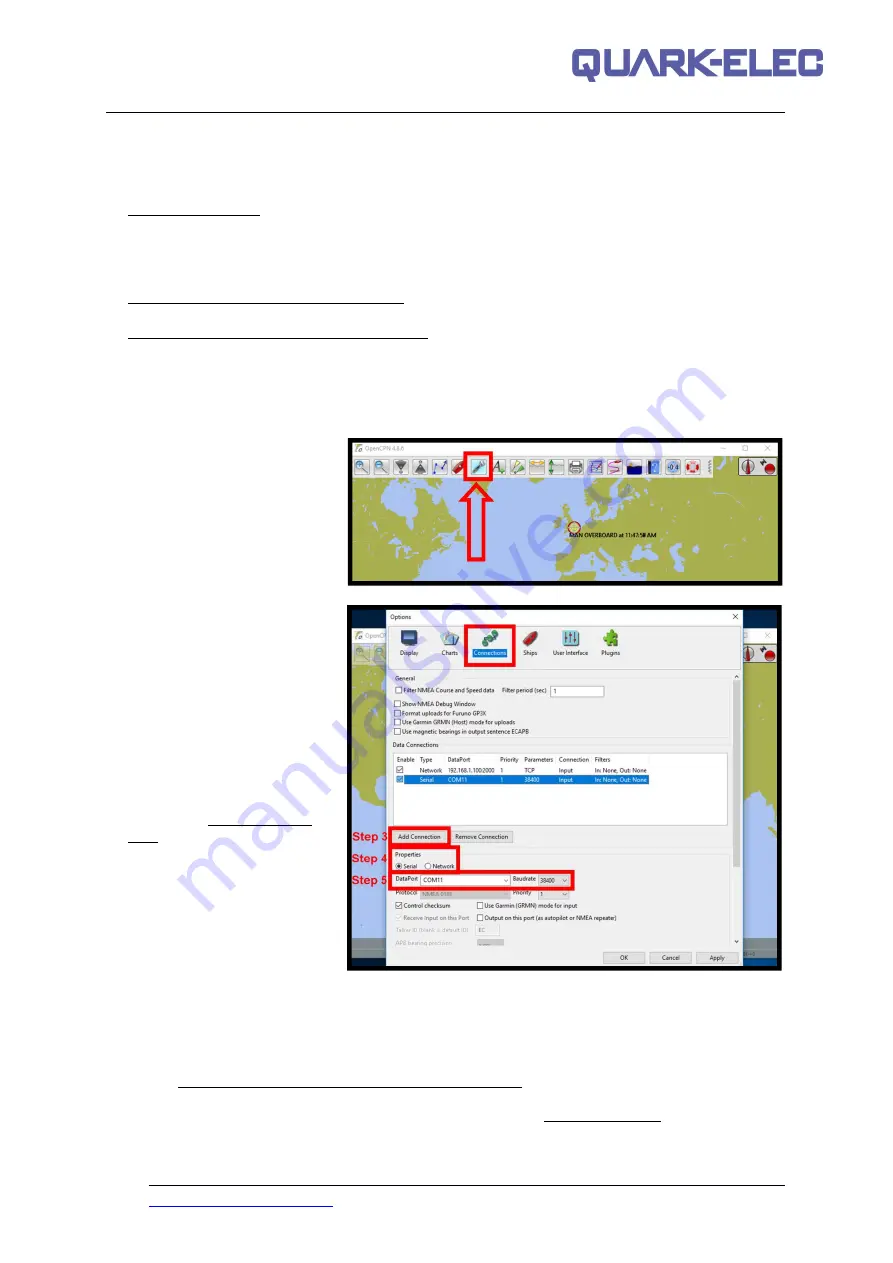
Quark-elec Manual
11 of 14
2018
V2.0
9. Chart Software
There is a wide range of chart software is available such as Imray, PolarView and OpenCPN.
https://opencpn.org/ OpenCPN (Open Chart Plotter Navigator) is a free software project to create
concise chart plotter and navigation software, for use underway or as a planning tool. OpenCPN is
developed by a team of active sailors using real world conditions for program testing and
refinement.
http://www.polarnavy.com/main/download
https://www.imray.com/imray-navigator-app/
We will use OpenCPN for our example; other software will require similar setup.
9.1. OpenCPN example USB setup
1. When you first open the software you will be greeted with a page similar to the one below. This is
the main view of openCPN
software. You now need to
add data to openCPN via your
Quark-elec instruments. Click
on the 'Options’ tab at the top.
The settings tab looks like a
spanner as seen below in the
highlighted image.
2. In the options at the top of the
menu will be a tab/button that
says ‘
Connections
’. Click on
this
3. Click on ‘
Add Connection
’
button highlighted in the
picture below.
4. Select
‘Serial’
5. Select from the drop down the
COM
number assigned to
A042T (See connecting via
USB to find com port in device
manager). Adjust the Baud
rate accordingly (38400
covers AIS)
6. Click
‘Apply’
and then
‘OK’
9.2. Maps
OpenCPN interface comes with a basic map view. You can easily download more detailed maps.
There is a wide range of free and licensed charts available in different formats via the OpenCPN
website at https://opencpn.org/OpenCPN/info/chartsource.html.
A worldwide directory of free nautical charts can also be found on openseachart.org. The collection
and the updates are community driven.














