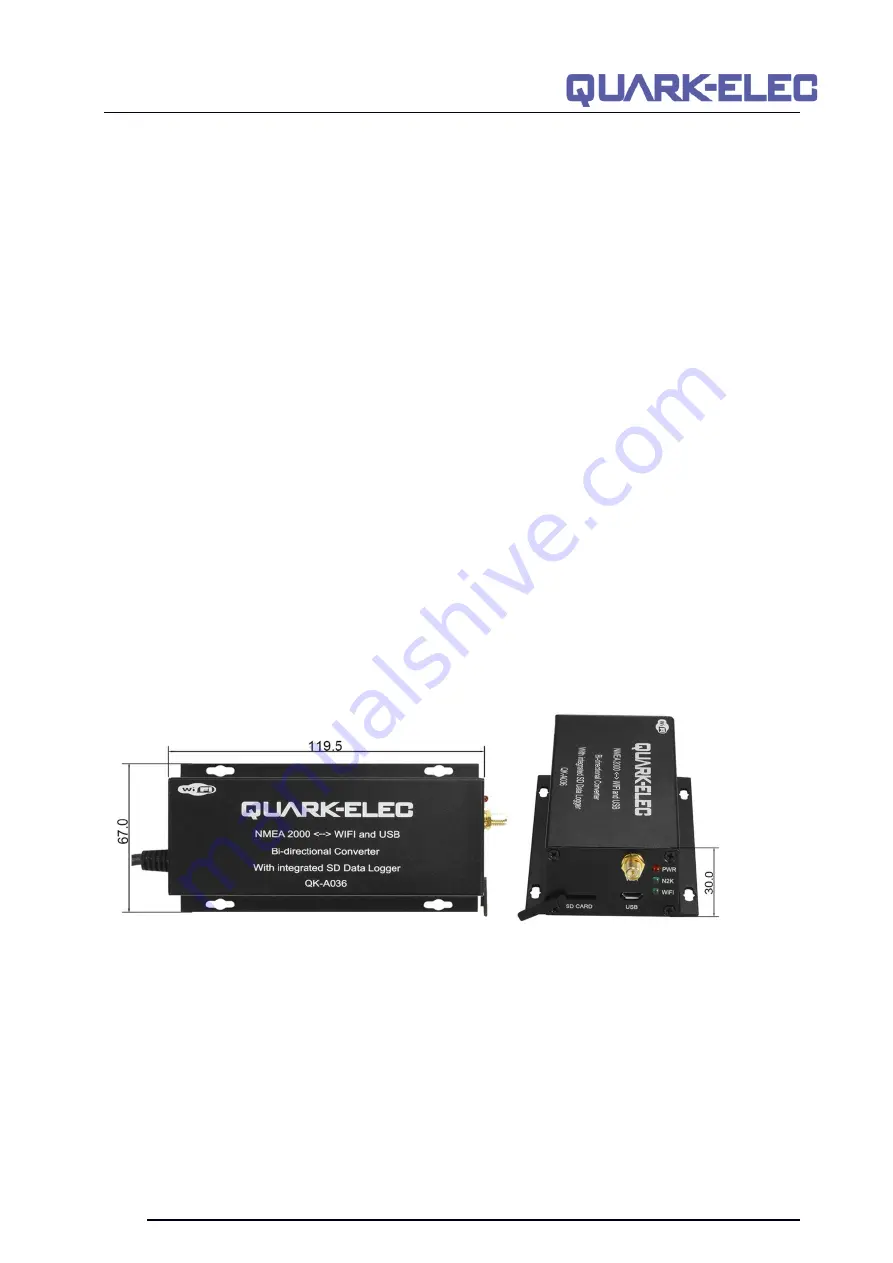
QK-A036 Manual
V 1.0
5 of 17
2021
other WiFi enabled devices can connect directly to the A036 with no need for a WiFi access
point. (Thought it can also be connected to an access point/router if desired (see WiFi section)
•
Bi-directional USB:
The USB port also supports bi-directional communications. It allows
computer-based, navigation applications to send sentences through the multiplexer to control
an autopilot and other devices. The USB port is also used for configuration of specific WiFi and
NMEA ports settings.
•
Records all NMEA 2000 Network activity
for Vessel tracking and performance analysis (an
SD card will need to be fitted).
Additional Configurable Functionality (through Windows software via USB):
•
Additional WiFi options
including connection to an access point to share marine data across
your entire WiFi network and/or to connect the A036 to the Internet. Additionally, the WiFi can
be disabled if desired.
•
Upload the vessel data to Quark-cloud options:
the recorded NMEA data (in .txt format) will
be automatically uploaded to the cloud once the device has been registered and connected to
the Internet. The Upload function can be disabled if desired. One device can have up to 8GB
cloud space and the server will overwrite the oldest files once the space is full.
3. Mounting
The A036 is aimed at the commercial, leisure, fishing boat and vessel monitoring markets.
It is not waterproof so need to be mounted in a dry place such as behind the instrument panel on a flat
surface.
Please allow 0.5m between the A036 and other WiFi devices.
This will help avoid
interference problems.
If the USB is not being used then please use the USB dust cover provided. This will help maintain the
port and keep dust out of A036.
The SD card dust cover should be applied all times even no SD card used.



































