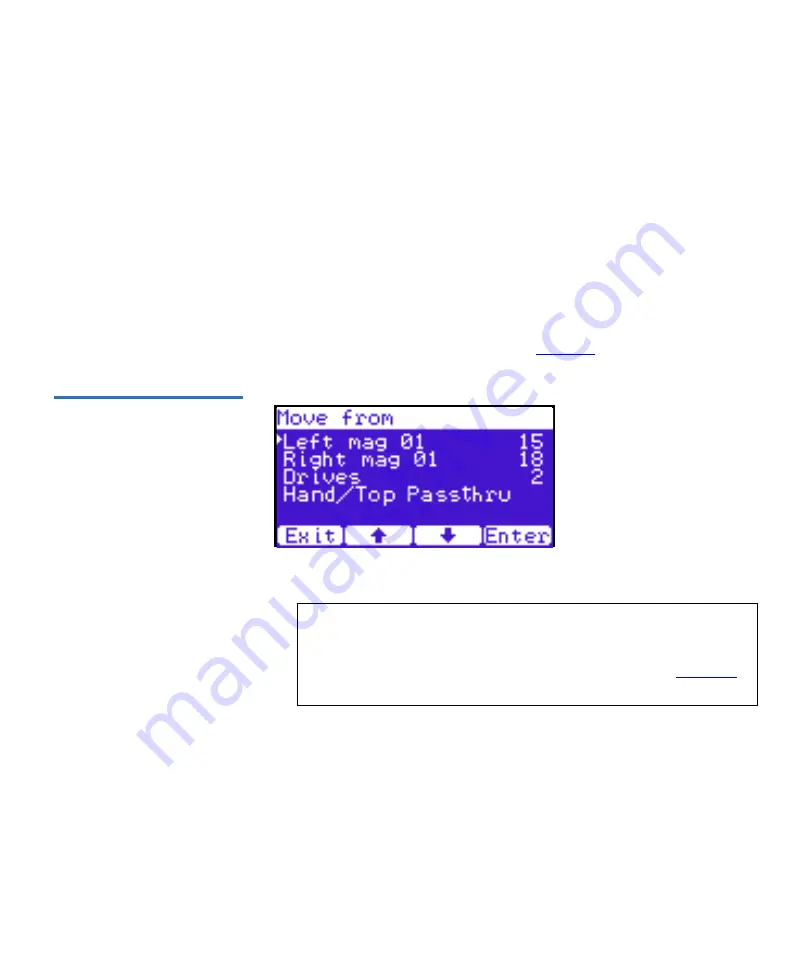
Chapter 2 Basic Library Operations
OCP Components
Quantum PX500 Series User’s Guide
71
If a match is found, the cartridge type and location displays.
3
If more than one match is found, a list of matching cartridges
displays. Select the tape cartridge from the list and press
Enter
.
The tape cartridge type and location displays.
Move Tape
2
To view the move tape screen:
1
From the
Ops
screen, use the up and down arrows to highlight
Move
Tape
and press
Enter
.
The
Move From
screen displays (see
Figure 46 Move From Screen
To move a tape cartridge within the library:
2
Use the up and down arrows to select a magazine, tape drive, or fixed
slot group and press
Enter
.
The
Move from
screen displays a list of storage bins within the
selected magazine, tape drive, fixed slot group, and hand/top
passthru.
3
Use the up and down arrows to select a tape cartridge from an
occupied bin and press
Enter
.
Note:
If this is a master library in a multiple library stack, you
cannot move cartridges from one library into another. You
can only move cartridges manually from one library into
another via the remote management pages (see
Содержание PX500 Series
Страница 280: ...Appendix E Regulatory Statements Notice for USA and CANADA Only Quantum PX500 Series User s Guide 257 5 5 5 5 5 Japanese...
Страница 282: ...Appendix E Regulatory Statements Notice for USA and CANADA Only Quantum PX500 Series User s Guide 259 5 5 5 5 5 Korean...
Страница 284: ...Appendix E Regulatory Statements Notice for USA and CANADA Only Quantum PX500 Series User s Guide 261 5 5 Class 1 5...
Страница 294: ...Index 271 Quantum PX500 Series User s Guide...
















































