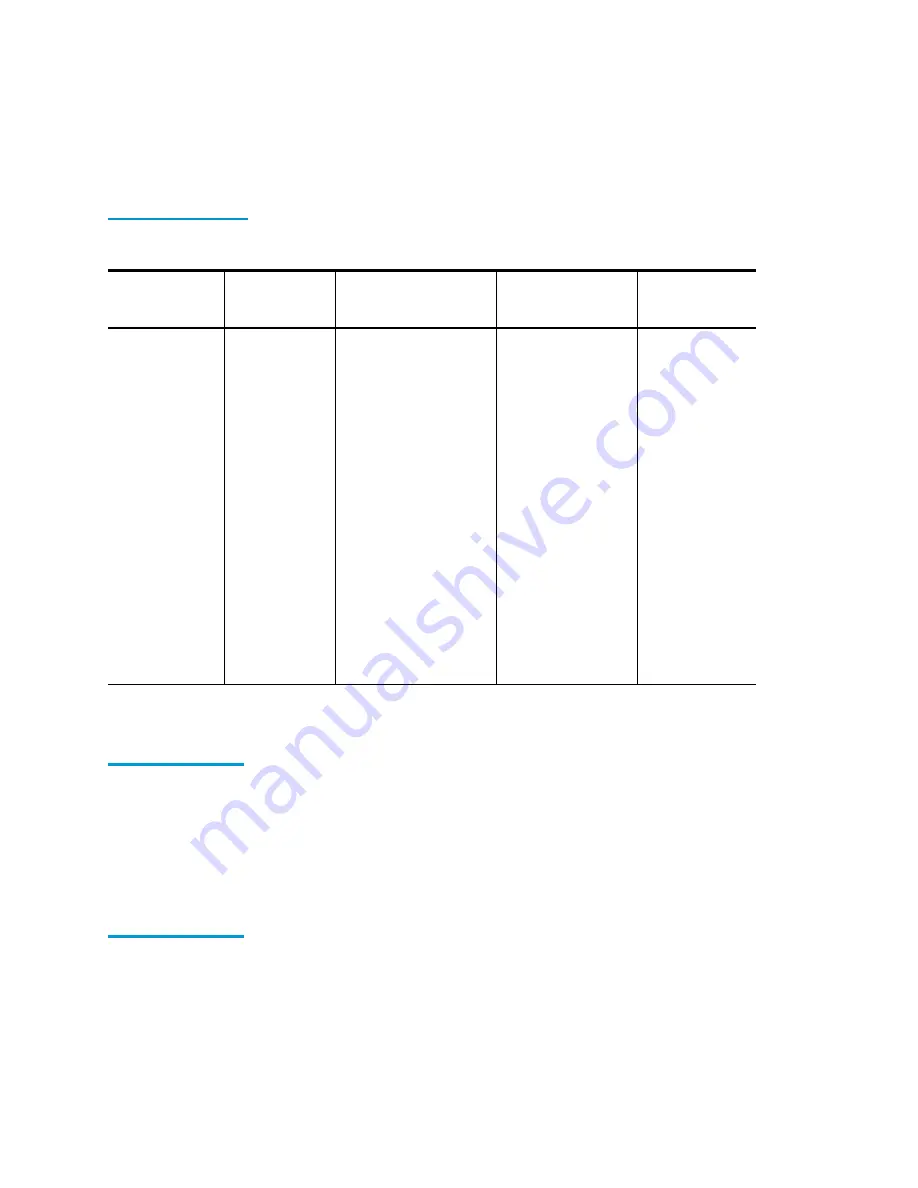
Chapter 2 Basic Library Operations
Using the GUI
26
Quantum|ATL P3000 Series User’s Guide
Table 5 GUI
Components
*These screens are password protected.
Opening a
Screen
2
To open one of the four main screens, touch the desired tab at the
top of the GUI. The Overview and Tapes screens are accessible to
any user. The Operator and Service screens require a password.
Once the desired screen appears on the GUI, you can view
information or press buttons to execute commands and open other
screens.
Library Status
Information
2
Some information about the library firmware version, security
status, and library status can be found on the left side of the GUI.
Overview
Screen
Tapes
Screen
Operator Screen*
Service Screen*
Multi-Unit*
Status display
•
Tape drives
•
Activity
•
Load port
Inventory
display
•
Tape
drives
•
Storage
bins
•
Load port
•
Transport
(CHM)
Configure
•
Configure Library
•
Configure Options
•
Control
•
Move Cartridges
•
Inventory Tapes
•
Calibrate Library
•
Unload Drive
•
Unload Imp/Exp
(CHM)
Reports
•
Statistics
•
Actuator
•
SysTest Results
•
Auto Clean
•
Tests
•
SysTest Library
•
Miscellaneous
•
Initialize
Nonvol Stats
•
Initialize
Nonvol Config
•
Change
Password
Configuration
Calibration
Содержание P3000 Series
Страница 1: ...Quantum ATL P3000 Series Automated Tape Library User s Guide 6311601 05 Ver 5 Rel 0...
Страница 8: ...Contents viii Quantum ATL P3000 Series User s Guide...
Страница 12: ...Figures xii Quantum ATL P3000 Series User s Guide...
Страница 20: ...xx Quantum ATL P3000 Series User s Guide...
Страница 34: ...Chapter 1 Library Description Library Components 14 Quantum ATL P3000 Series User s Guide...
Страница 62: ...Chapter 2 Basic Library Operations Manually Ejecting a Tape Cartridge 42 Quantum ATL P3000 Series User s Guide...
Страница 104: ...Appendix A Library Specifications Environmental Specifications 84 Quantum ATL P3000 Series User s Guide...
Страница 128: ...Appendix C Automatic Drive Cleaning Unloading Cleaning Cartridges 108 Quantum ATL P3000 Series User s Guide...






























