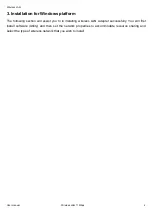Wireless LAN
User manual Wireless LAN 11 Mbps
8
3.2. Install Procedure for Windows XP
1. Insert the given Installation CD
in the CD-ROM and then click on the
Setup.
Follow the instruction to finish the installation.
Select
“Install the software automatically (Recommended) ”
, and then click
Next
to continue.
Once your system detected the driver, Microsoft will show a warning message as below.
Click
“ Continue Anyway ”
for next step.