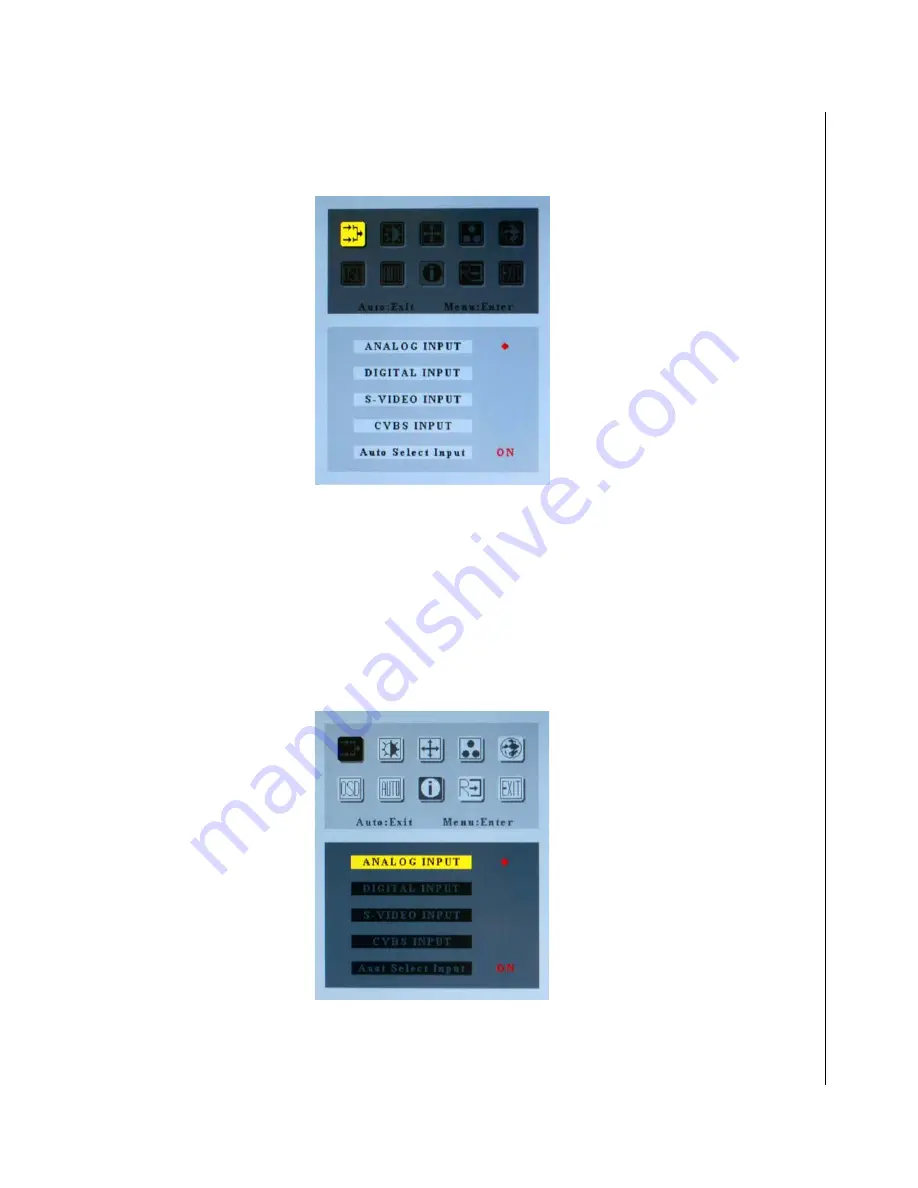
Front Panel Controls 3-5
KLM-1500/1700 User’s Guide
X
OSD Menus
Afterpushing the MENU button on the Control Panel, the OSD Menu will be displayed in the center of the
screen as shown below. The current selection will be highlighted in yellow.
Figure 3-5. OSD Menu, with
Select Input Source
highlighted
X
Select Input Source
To enter the
Select Input Source
submenu, navigate to the upper leftmost menu icon using the UP/
DOWN buttons as shown above and push the MENU button. Use the UP/DOWN buttons to navigate
between the available
Input Source
options. To select the desired option, push the MENU button
again.
To exit the
Select Input Source
option, push the AUTO/EXIT button.
Figure 3-6. OSD Menu, with
ANALOG INPUT
highlighted
Содержание KLM-1500
Страница 1: ...KLM 1500 1700 Industrial Flat Panel Monitor User s Guide Rev 2 00 May 1 2008...
Страница 6: ...iv KLM 1500 1700 User s Guide...
Страница 8: ...vi KLM 1500 1700 User s Guide...
Страница 10: ...viii KLM 1500 1700 User s Guide This page intentionally left blank...
Страница 14: ...xii KLM 1500 1700 User s Guide This page intentionally left blank...
Страница 16: ...xiv KLM 1500 1700 User s Guide This page intentionally left blank...
Страница 24: ...1 2 KLM 1500 1700 User s Guide This page intentionally left blank...
Страница 32: ...1 10 KLM 1500 1700 User s Guide This page intentionally left blank...
Страница 34: ...2 2 KLM 1500 1700 User s Guide This page intentionally left blank...
Страница 42: ...3 2 KLM 1500 1700 User s Guide This page intentionally left blank...
Страница 52: ...3 12 KLM 1500 1700 User s Guide This page intentionally left blank...
Страница 53: ...Chapter 4 X Maintenance Contents Maintenance and Prevention 4 3...
Страница 54: ...4 2 KLM 1500 1700 User s Guide This page intentionally left blank...
Страница 56: ...4 4 KLM 1500 1700 User s Guide This page intentionally left blank...
Страница 57: ...Chapter 5 X Interfaces Contents External Connectors 5 3...
Страница 58: ...5 2 KLM 1500 1700 User s Guide This page intentionally left blank...






























