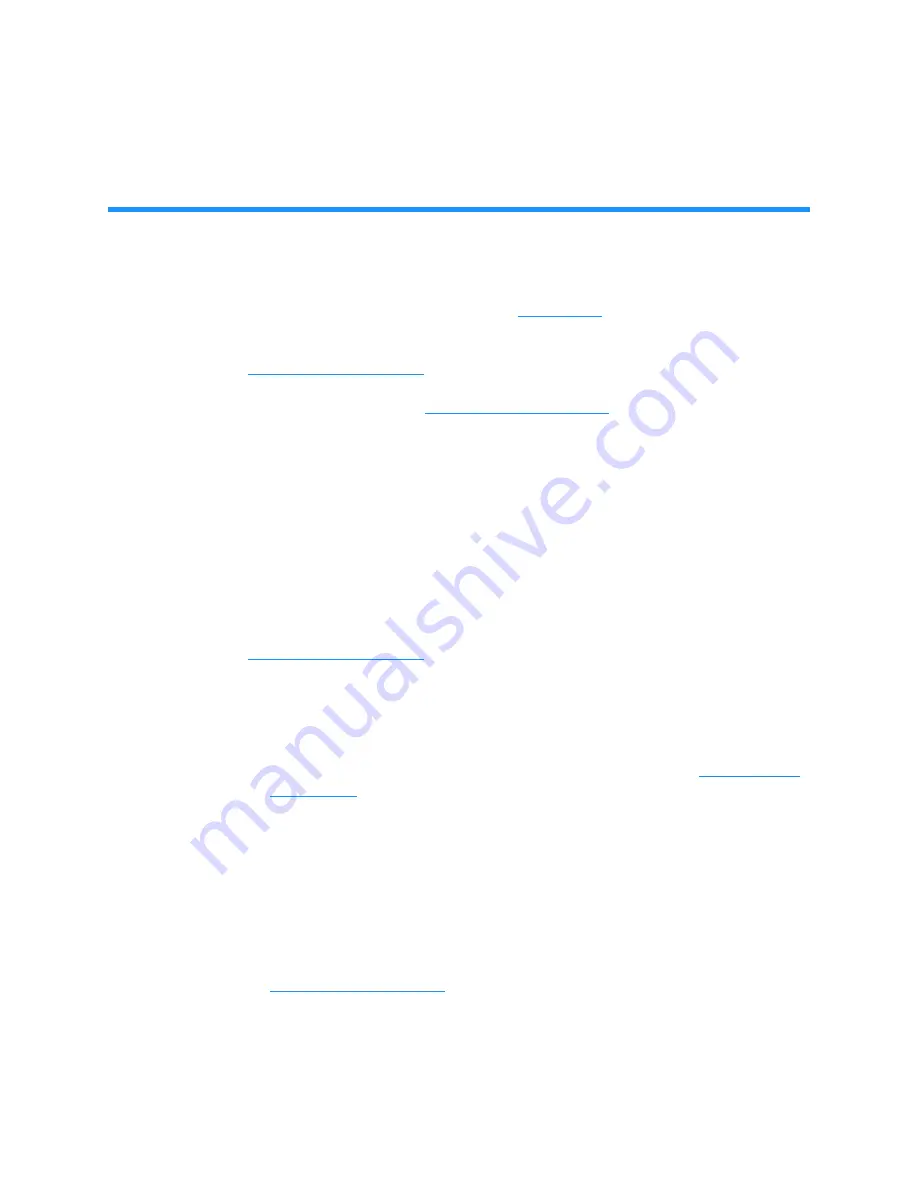
XLS Library Installation Manual
9-1
9
Applying Power and Logging
Into X-Link
This chapter provides instructions and information for the following:
•
Preparing to power on the library. See
•
Connecting the library to power and performing the initial power on. See
•
Logging into X-Link. See
9.1
Preparing to Power on the Library
Before powering on the library, check to make sure that all the hardware is installed
correctly and that the library is ready. Follow these steps:
1.
Make sure you have a power cord suitable for your input voltage and location (see
the
XLS Library Product Specification
).
2.
If you plan to connect the XLS to a UPS, obtain the UPS and UPS cable (see
for additional information).
3.
Open the door on the library.
4.
Confirm the following:
– The shipment locks have been removed from the handler (see
).
– No cartridges are protruding from the cartridge slots.
– None of the tape drives contain a cartridge.
– The handler does not contain a cartridge.
– If a MEM is attached, the inner hard stop on the left side of the handler’s
X-axis has been removed, enabling the handler to reach into the MEM. See
.
Содержание XLS-810160
Страница 1: ...XLS 810160 XLS 810240 Tape Libraries Installation Manual Document No 501801 Rev 07 01 19...
Страница 8: ...Table of Contents viii 501801 Rev 07 01 19...
Страница 32: ...1 6 For More Information 1 24 501801 Rev 07 01 19...
Страница 78: ...6 5 Installing the Rear Side Panel 6 12 501801 Rev 07 01 19 Notes...
Страница 100: ...8 2 Connecting the Cables 8 8 501801 Rev 07 01 19 Notes...
Страница 114: ...9 3 Logging Into X Link 9 14 501801 Rev 07 01 19 Notes...
Страница 154: ...10 6 Defining Other Library Settings and Policies 10 40 501801 Rev 07 01 19 Notes...
Страница 168: ...11 3 Viewing the Inventory Report 11 14 501801 Rev 07 01 19 Notes...
Страница 182: ...13 3 Scanning the Inventory and Locking the Doors 13 8 501801 Rev 07 01 19 Notes...
Страница 198: ...A 3 Addresses for the Media Expansion Module MEM A 8 501801 Rev 07 01 19 Notes...
Страница 208: ...Index IN 6 501801 Rev 07 01 19...






























