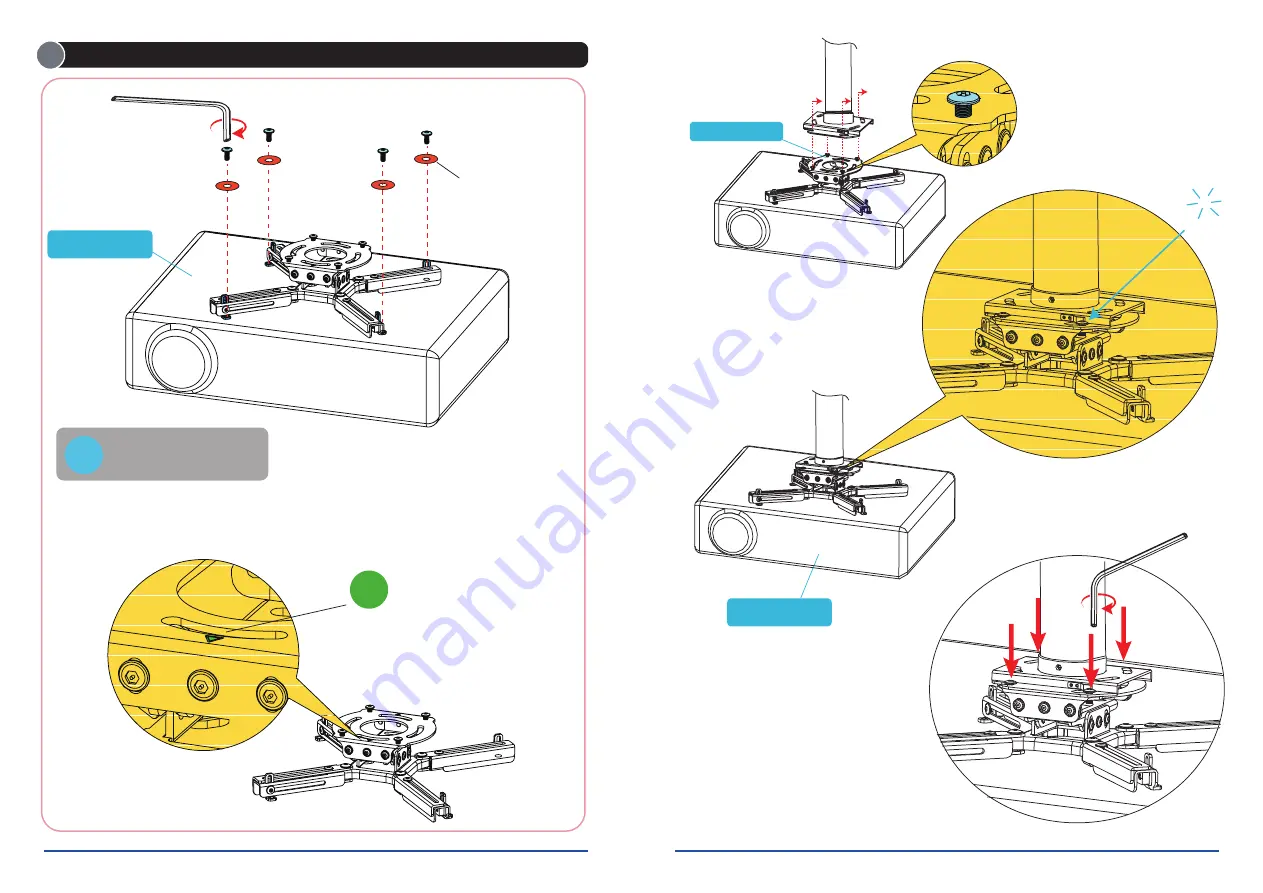
Attaching the Projector Mount to the Projector
3
Slide projector assembly into the
projector plate until you hear a click.
Depending on your projector, use the appropriate screws (E/ F/ G/ H) and then
attach the projector mount to the projector and tighten with allen key (C or D).
Make sure arrow points to
the projector screen
Projector
(not included)
Tighten the screws (K) using allen key (D)
as shown on the right.
Screws (E/ F/ G/ H)
Allen Key (C/ D)
Washers (I)
For screws (E or F) only
NOTE
Use washers (I) only when
using screws (E or F).
Projector
(not included)
Allen Key (D)
Projector Plate
Click!
5
6
TIP






















