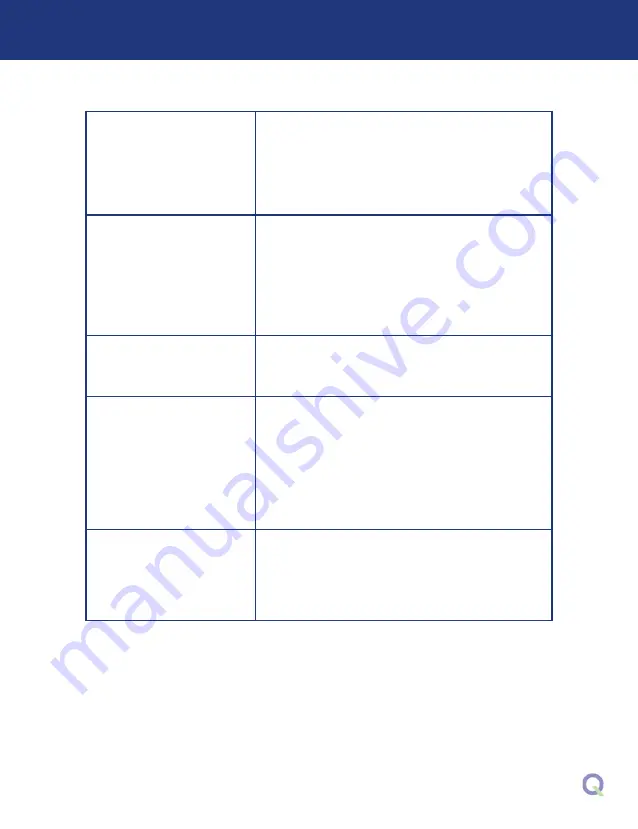
11
Up to 6 people can use
TalkLock at one time. If 6
people are using
TalkLock, can anyone
else speak on the
system?
No. Anyone else pressing their talk-button will
hear an engaged tone and cannot enter the
call.
How are the 6 speech
channels freed up?
As soon as the 6th user engages TalkLock they
effectively block anyone else entering the call.
At this point the system hunts randomly for any
of the other 5 users that aren’t speaking at that
moment and cancels TalkLock on one of them.
This frees a channel. The system only attempts
to free one channel.
Will the system throw off
more than just the 6th
user?
No. Up to 5 users can remain in TalkLock mode
continuously without concern that their TalkLock
will be cancelled by the system.
What happens if TalkLock
is left on when the
headset has finished
being used? Is the
TalkLock cancelled?
No, TalkLock isn’t cancelled just because the
headset isn’t on someone’s head. TalkLock will
be cancelled if: a) the battery goes flat; b)
headset taken out of range; c) placed in
charger; d) becomes one of the randomly
selected 5 headsets to have the channel
cancelled because a 6th hands-free user has
joined.
If the registration button is
pressed, do the headsets
currently registered to the
system need re-
registering.
No, they don’t. Provided headsets are in range
of the base station, whether in or out of the
battery charger, they remain registered and do
not need re-registration.
Frequently asked questions
Содержание Q-P7BS
Страница 1: ...User guide PRO7 HEADSET SYSTEM...
Страница 15: ...15...


































