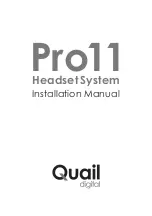STEP 4
•
To register a headset to the base
station, take one headset at a time
out of the charger and hold the
outside face of the headset to the
bottom of the base.
(figure 5)
•
As soon as you do this, the LED on
the base will flash AMBER, and then go
solid AMBER, which means the headset
is registered. Place the headset back
in the charger and repeat the process
with the next one.
•
Leave all headsets in the charger for 2
minutes to synchronise with each other.
•
To test, put on a headset, press the
talk button and speak into the headset
- if you can hear your own voice, the
headset is working and ready for use.
(figure 6)
figure 6
Battery replacement schedule
• Batteries are a consumable item and must be replaced every two years to
maintain the performance and safety of the headset system.
• Each battery is dated with month/year of issue; see the reverse side of the
battery for issue date. We recommend that your batteries are retired at two years
from the issue date.
• Batteries with missing issue date should be considered consumed and replaced.
• You should dispose of spent batteries through approved disposal channels.
Please ask your service agent for details. To purchase replacement batteries,
contact: [email protected] or your service agent.
•
To use a headset in ‘hands-free’ mode,
press the talk button for a second; the
blue LED will remain on, indicating that
you are ‘hands-free’. To use in normal
‘Push-To-Talk’ mode, remove your finger
from the talk button when you finish
speaking. To change volume, press the
volume button; it has 5 levels.
Содержание QP10HS
Страница 1: ...Pro11 Headset System Installation Manual ...