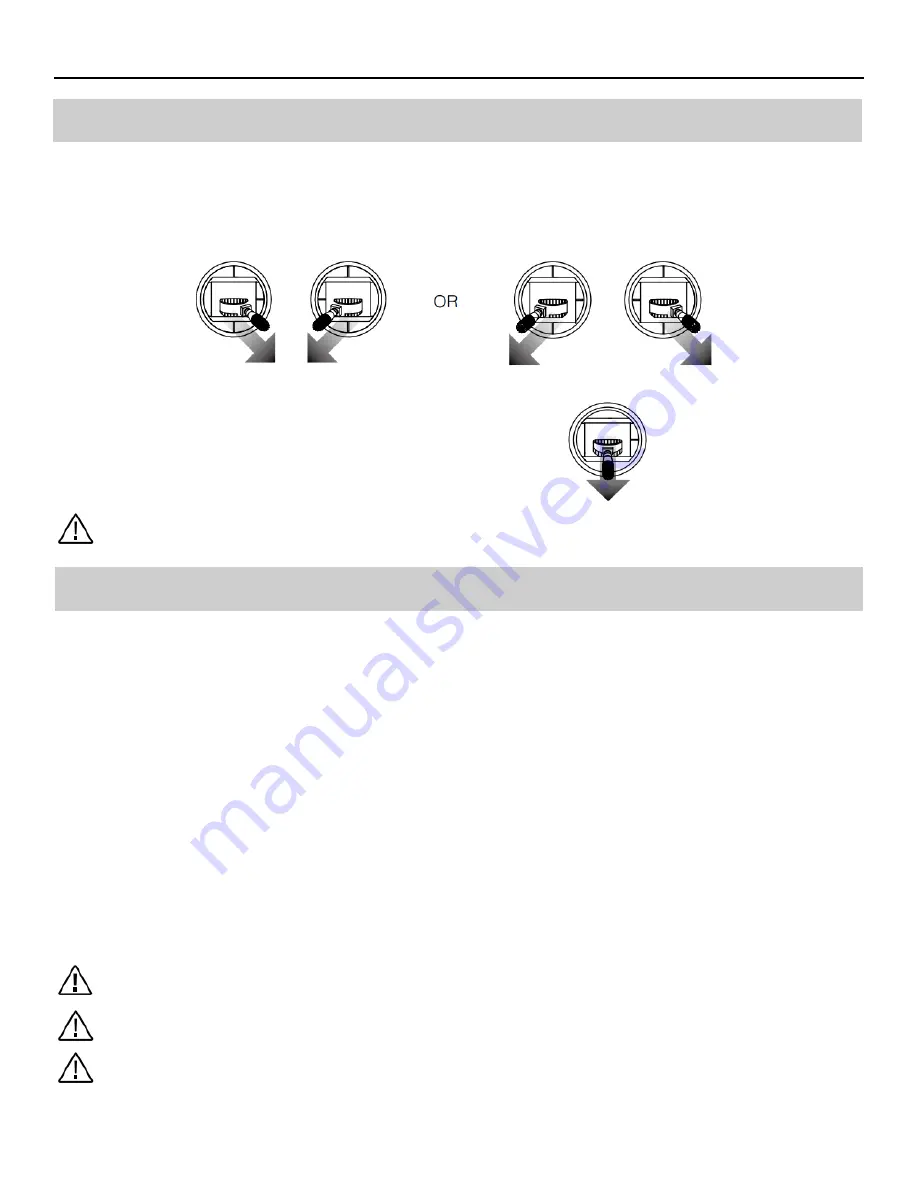
© 2017 QuadH2O All Rights Reserved
SARAH2O PRO User Manual
20
Starting/stopping the motors
Starting motors
The Combination Stick Command (CSC) listed below are used to start the motors instead of simply
pushing the stick up. Ensure that you perform the CSC in one motion.
Stopping motors
When the aircraft has landed, push the throttle down and hold.
The motors will stop after 3 seconds.
IMPORTANT: Do not perform CSC when aircraft is in midair, otherwise the motors will stop.
Flight test
Take off/landing procedures
1. Place the aircraft on open, flat ground with the rear of the aircraft facing towards you.
2. Power on the remote controller and your mobile/tablet device, then connect the aircraft battery.
3. Launch the DJI GO app and enter the Camera page.
4. Wait until the Aircraft Indicator blinks green. This means that the Home Point had been recorded and
it is safe to fly. If it flashes yellow, it means Home Point is not recorded, and you should NOT take off.
5. Execute the CSC command and each motor will start rotating, 1 through to 6.
6. Push the throttle up slowly to take off or use auto take-off to take off.
7. Carry out some gentle and controlled maneuvers whilst you familiarize yourself with the controls.
8. Take some text photos and video using the DJI GO app.
9. To land, hover over a stable, level surface and gently pull down on the throttle to slowly descend.
10. After landing, hold the throttle at its lowest position for 3 seconds or more until the motors stop.
11. Always unplug the aircrafts Flight Battery first, followed by the Remote Controller.
When the Aircraft Status Indicator blinks yellow rapidly during flight, the aircraft has entered
Failsafe mode.
A low battery level warning is indicated by the Aircraft Status indicator blinking red slowly or
rapidly for the critical low battery level warning. This is also displayed on the DJI GO app.
Read through the N3 flight controller manual for more information on the aircraft status indicator,
low battery warnings and failsafe.
Содержание HEXH2O Pro V2
Страница 1: ...USER MANUAL V1 3 08 2017 SARAH2O...






















