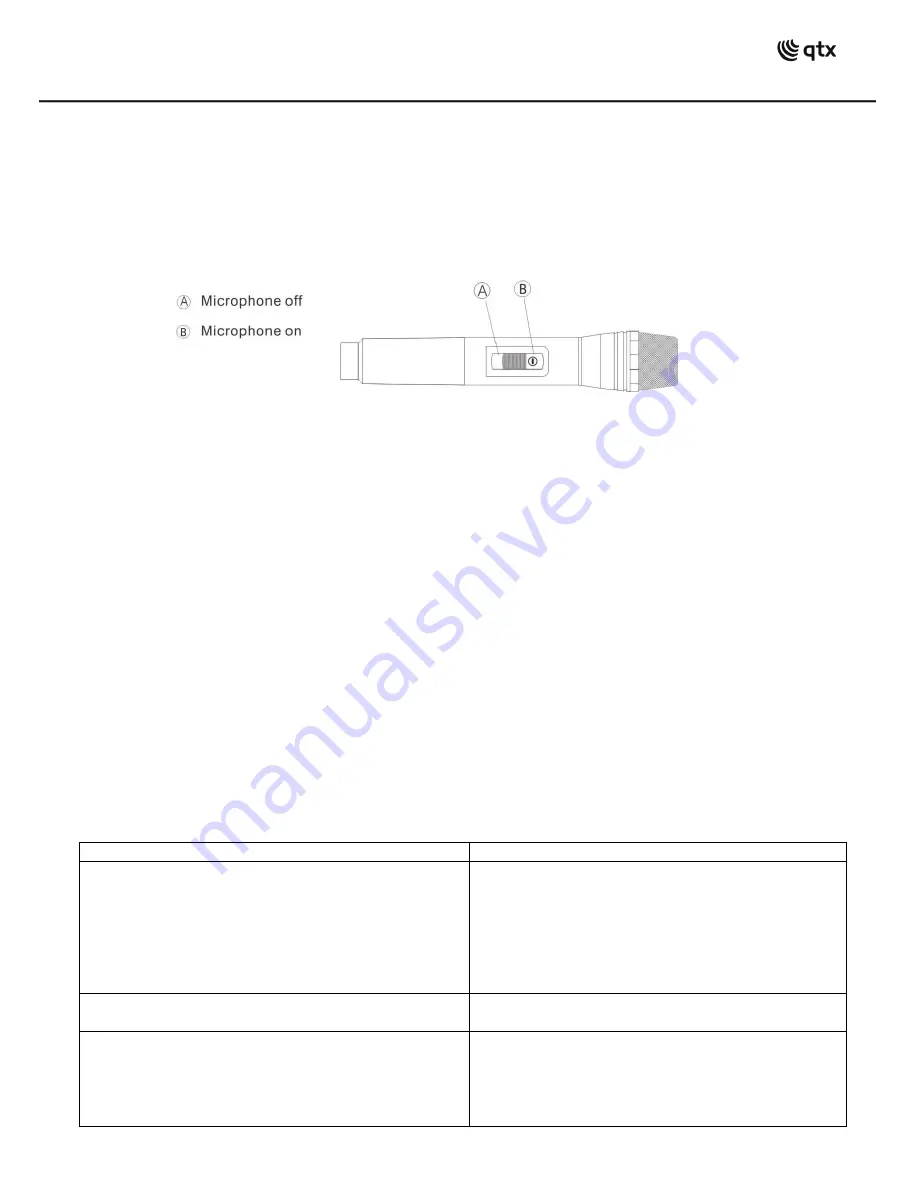
100.605UK User Manual
channels and on completion play channel 1 by default. To move through the stored channels, use the
previous and next track/channel buttons accordingly.
•
Using the VHF microphone:
Insert 2x AA batteries (not supplied) correctly into the microphone and
switch on. A green LED light will appear and the microphone will then automatically pair with the
speaker. Adjust the volume and echo effect of the microphone accordingly using the relevant buttons
on the unit. If you need to mute the microphone at any time, select the centre (neutral) setting on the
microphone switch.
•
Using a wired Microphone via the 6.35mm Line Input:
You can also use any wired microphone
with a 6.35mm connection cable by plugging into the MIC socket located on the top of the speaker.
Use the separate Microphone buttons to control the volume and echo functions in the same way as
when using the VHF wireless microphone.
•
Audio Line Input:
The audio input socket on the device will also play any inbound audio using a
compatible 3.5mm stereo audio cable. Press the Input button on the speaker or remote until “LINE” is
displayed on the LED panel. Please note the track controls on the speaker or remote will not work
using this option.
•
Recording function:
To record your microphone sessions onto either USB or TF storage in the
device, press the record button on either the speaker or the remote control. The speaker will then
create
a folder on your storage called “RECORD” and name each session REC001, REC002…and so on.
To play any session back use the record play button on either the speaker or remote. You can then
scan through all your recording sessions using the previous and next track buttons accordingly.
•
Compatibility:
The multiple inputs mean this speaker is compatible with many devices and different
forms of media. Using the Bluetooth connection, you should be able to connect to a wide range of
smartphones and tablets along with any other Bluetooth device that is transmitting audio. The USB
and TF ports will play pre-recorded audio files in MP3, WAV and WMA formats.
Troubleshooting
Fault
Solution
No sound from speaker
1.
Check the master volume control is turned
up.
2.
Check that the sound on your transmitting
device is turned up.
3.
Check your connection to the speaker is
secure.
Sound distortion
1.
Turn down the volume on your transmitting
device.
Microphone not working
1.
Check the wireless microphone is switched
on and the batteries are charged.
2.
Check the microphone volume control is
turned up.




