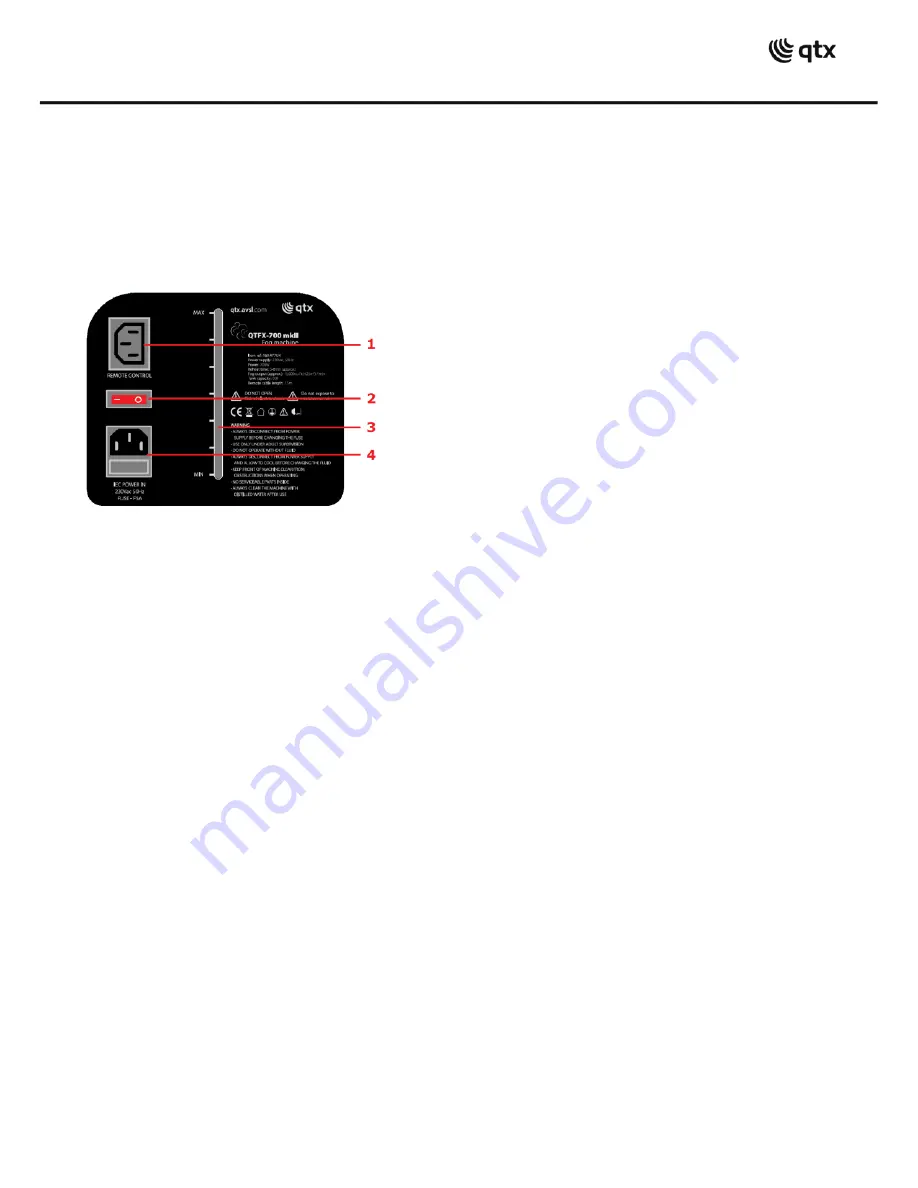
160.477UK User Manual
Placement
The QTFX-700 mkII has a built-in fluid tank and should be operated in an upright position.
If free-standing, ensure that the QTFX-700 mkII is positioned on a stable, non-slip surface.
If mounted at height, use the integral bracket and it is advisable to add a safety cable.
Rear Panel
Setting up
The QTFX-700 mkII requires fog fluid to produce the effect.
It is recommended to use one of the range of QTX fog fluids for best results.
A chart for recommended fog fluids is included further along in this document
Unscrew the top cap of the tank and remove to fill with the selected fog fluid
Replace the cap and close securely, ensuring the pipe is fed down to the bottom of the
bottle so a consistent flow of fluid is supplied to the machine
Connect the supplied remote control to the female IEC on the rear panel
Connect the IEC mains plug
Operation
Check the fog fluid level indicator at the rear and fill if necessary.
Switch the mains power on.
Heat up time is usually between 5-8 minutes. Please ensure that the remote button is
not pressed during the heat up time.
When the machine is ready to operate, the red LED on the remote control will
illuminate. You may now press the button for fog on demand.
During fog operation, the green LED will light on the remote control.
When the red LED is off, the QTFX-700 mkII needs time to re-heat.
Do not attempt to produce fog until the red LED is lit.
During prolonged use, periodically check that the fluid level is not empty.
Switch off when not in use. Unplug from mains if not in use for long periods.
1
Remote control connection (IEC female)
2
Mains power on/off rocker switch
3
Fog fluid fill level indication
4
Mains inlet (IEC male) and fuse holder
Содержание QTFX-700 mkII
Страница 1: ...QTFX 700 mkII Fog Machine Item ref 160 477UK User Manual...
Страница 5: ...160 477UK User Manual...























