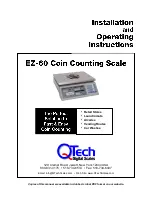The EZ-60 counts coins by comparing the weight of each coin denomination (as specified by the
US Mint) with the total weight on the scale. Because the weight of coins is not consistent due to
minting variations and wear, the accuracy of the EZ-60 is plus or minus one or two coins per
thousand.
Here are the pre-programmed US coin denominations and their corresponding entry keys:
3
The following instructions are for quarters, but all other denominations are counted in the same
manner. The only difference is the key selection as noted above.
Turn the scale on by pressing the ON/OFF rocker switch on the left side of the scale. During
initialization all the display windows will temporarily show a series of alphanumeric digits. After
about five seconds the DENOMINATION, QUANTITY, and TOTAL windows will each display
“0”. The scale is now ready for use.
Press the number
3
key to select quarters, and “0.25” will appear in the DENOMINATION
window.
Since coins are most easily counted in a bucket or tray, the first step is to cancel-out, or “tare”,
the weight of the container. Place an empty container on the scale and press the
T
(tare) key;
the weight window will now display ”0”.
Remove the empty tared container from the scale
and fill with coins. Now place the filled
container back on the scale and the count will be calculated and displayed. If you need to add a
few more coins to the container you may do so while it is on the scale, but the container should
be initially filled off of the scale to avoid damage to the sensitive load cell.
Coins added to the scale will be incrementally displayed until the scale’s 60 pound maximum
weight capacity has been reached. If you exceed the weight capacity the WEIGHT window will
display the letters “OL” and an audible chirp will be heard. Remove some coins until the quantity
displays once again.
NOTE:
When you remove a container from the scale dashes will display in the QUANTITY and
TOTAL windows. Should you need to cancel a tare weight, remove the container from the scale
platter and press the
Z
Key.
Continued...
1 Dollar Coin
50 Cent Piece
Penny
Quarter
Dime
Nickel
1
2
6
3
4
5
Denomination Key