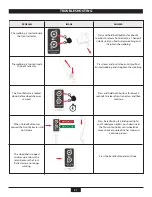22
TROUBLESHOOTING
IMAGE
ANSWER
The Thumb Controller is not
working.
PROBLEM
Unplug the Thumb Controller Cord from the
Wall Control Panel and use the up and down
arrows to move wheelchair up and down
the ramp. Call authorized dealer to replace
Thumb Controller.
The Wall Control Panel is not
working.
Make sure it has power (2 solid green lights)
if not check for broken, loose or
disconnected cables. If it still does not work,
call authorized dealer for replacement.
The Reset Button is not working.
Call a Q’Straint® authorized dealer
The LED Lights on the Wall
Control Panel are flashing after
extensive use of the Thumb
Controller.
Press Reset Button on the side of the Wall
Control Panel to reset the system.
In Case of Power Failure:
Push the Reset Button and see if the
INQLINE SECUREMENT™ power comes back
on. Also, check the INQLINE SECUREMENT™
fuse to make sure it’s working. If the fuse is
not working, replace it.
OR
Solid Green Lights