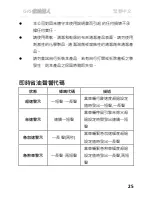GPS ECO-System
English
……………………………………………………………………………………………………………………………………………………………………………………….
12
Step 5: QVehicle Analysis
5-1. User Profile
In User Profile view, you can review individual’s
star rating and driving performance by daily,
weekly or monthly basis. Also a trend chart will
show individual user’s driving performance
tendency.
Star Rating:
QVehicle will rate each of driving
behavior(Idle, Non-efficiency speed,
Acceleration, Braking, Over Speed and Stability.)
by a star for the sum of 6 stars. Best star rating
will be 6 stars, and below 4 stars means poor
fuel efficiency.
Example-Idle: If the idling behavior is excellent, the
software will give a full star, medium for half star, and
bad for none star.
Star Rating
Trend Chart
Содержание CR-Q1100V
Страница 16: ...GPS ECO System English 16 Software s General setting Hardware s Device default configuration ...
Страница 34: ...GPS省油達人 繁體中文 34 5 5 選項 點擊菜單欄上的設定 選項或直接點擊工具欄上的設定圖示 來設定 1 軟體的時區 距離單位 語言 燃油效率設定 2 硬體的預設GPS裝置設定 軟體之一般設定 ...
Страница 35: ...GPS省油達人 繁體中文 35 硬體之預設GPS裝置設定 5 6 備份 還原 QVehicle支援資料備份 還原功能 點擊檔案 備份 還原後 備份 封存的視窗將會跳出 ...
Страница 36: ...GPS省油達人 繁體中文 36 5 7 備份 請選擇備份檔案的路徑和名稱 然後點擊儲存來備份全部的資料 5 8 還原 再還原的頁面 選擇要還原的檔案後按OK ...