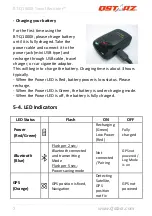BT
‐
Q1000X
Travel
Recorder™
………………………………………………………………………………………….…………………………………………………………………………….
……….…..……………………………………………………………………………………………………………………......................
13
www.Qstarz.com
6
‐
2.
Install
Earth
BT
‐
Q1000X
supports
showing
your
travel
path
directly
on
Earth.
Please
go
to
http://earth.google.com
for
the
free
download
of
Earth,
and
then
install
it
to
your
computer.
For
the
operation
procedure
of
Earth,
please
refer
to
http://earth.google.com/support/
7.
Start
to
use
7
‐
1.
Fully
charge
the
battery
when
using
at
the
first
time
A
fully
charged
battery
can
last
up
to
42
hours
continuously
operation.
7
‐
2.
Connect
BT
‐
Q1000X
with
your
PC
1.
Power
on
BT
‐
Q1000X.
2.
Please
connect
BT
‐
Q1000X
with
your
PC
by
mini
USB
cable.
7
‐
3.
Start
the
software
utility
NOTE
1:
Before
starting
the
software
utility,
please
make
sure
that
the
USB
driver
and
the
software
utility
has
been
installed
properly.
NOTE
2:
QTravel™
only
supports
BT
‐
Q1000X.
Any
intention
to
use
QTravel™
connecting
GPS
units
other
than
BT
‐
Q1000X
would
result
in
software
disconnection
automatically.
QTravel™:
QTravel™
is
the
best
Geotagging
software
to
integrating
your
travel
track
and
photo
together
easily.
Support
track
editing,
playback,
and
import/export
Wizard.
1.
Click
from
<Start>
/
<All
Programs>
/
<Qstarz
QTravel™>
/
QTravel™
Users
have
to
input
product
key
at
the
first
time
of
use.
The
product