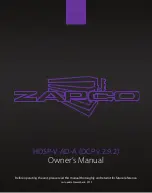17
18
Connections Continued
Hearing and Visually Impaired Outputs
The Hearing Impaired and Visually Impaired special mix outputs are balanced outputs that are
combined into a single 5-terminal Euro style (a.k.a. Phoenix) receptacle. This combo receptacle includes
a common ground for both the H.I and V.I. outputs. Terminate the mating 5-terminal Euro plug and
insert it into the DCP rear panel receptacle as shown in the image to the right. The DCP rear panel label
provides a pin-out of the receptacle signals. Note: a standard 3-terminal plug may be used if only one
output is required.
Automation Inputs, Logic Outputs, Monitor Output
The automation inputs, logic outputs and monitor output all use a 2-terminal or 6-terminal Euro style
(a.k.a. Phoenix) receptacle. The Automation Inputs can be connected to relay contacts, a switch or a
10K potentiometer. Logic Outputs are CMOS compatible. And the Monitor Output is a single-ended
balanced impedance source. All connections require a 2-terminal or 6-terminal Euro style plug. The
DCP rear panel label provides all necessary signal information. The negative terminal of each receptacle
is at chassis potential.
Relay Outputs
Two relay outputs are provided via two 3-terminal Euro style (a.k.a. Phoenix) receptacles. Relay contacts
are floating and rated for 30 VDC at 1A. Each output includes one common terminal, one normally
open contact (N.O.) and one normally closed (N.C.) contact. These terminals are labeled C, NO and
NC, respectively on the DCP rear panel. When the relay is not energized, the C terminal is connected
to the NC contact and the NO contact is not connected. When the relay is energized, the C terminal is
connected to the NO contact and the NC contact is not connected.
DataPorts
QSC DataPorts on the DCP rear panel are intended to interface to QSC amplifiers with v1 DataPorts.
These are the all-capable DataPorts, which are included on DCA and PL3 series amplifiers. All DataPorts
use the HD15 connector format and connect to QSC amplifiers via data communications cables having
male HD15 connectors on both ends. These are commonly referred to as VGA cables. Note: though
many off-the-shelf VGA cables may work with satisfactory results, the QSC DataPort specification
requires that all conductors be present and that all audio I/O conductors be shielded. Therefore,
only QSC supplied DataPort cables should be used. A variety of lengths are available through QSC’s
Technical Services Group. To connect a DataPort cable between a DCP DataPort and an amplifier
DataPort, attach the cable’s male connectors to the HD15 ports and finger tighten the thumb screws on
the connectors.
Ancillary Interfaces
A single Mic/Line Input is accessible on the DCP rear panel. This input can be used for mono non-sync
sources or for connecting a microphone for local paging or announcements into the auditorium or to
support various corporate or live events requiring a microphone. Phantom power may be enabled via
DCP Manager
™
configuration or via the DCP front panel interface. The Mic/Line Input uses a standard
3-conductor XLR receptacle.
L/R analog line input connectors and a multi-channel digital S/PDIF input are accessible on the DCP
rear panel. These RCA connectors accommodate non-sync sources appropriate for alternative content,
advertising, corporate or live event feeds.
A USB Type B interface is provided for directly connecting to a Windows
®
PC or laptop. All configuration
and local management of the DCP via DCP Manager software is performed through this portal.
Note: all ancillary interfaces use standard cables that are readily available through retailers specializing
in computer equipment, musical equipment, pro audio or home electronics.