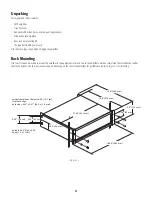7
8
PARALLEL INPUTS Mode
What it is
The PARALLEL INPUTS switches let you operate the amplifier in a parallel mode, delivering the same signal to both channels without using a Y cable.
Each channel drives its own speaker load, with independent gain, filtering, and clip limiting.
Set switch positions 4 and 5 to PARALLEL INPUTS to couple the inputs together
(Figure 11)
. Turn the switches to STEREO for stereo, bi-amping, or
other 2-channel modes.
In PARALLEL INPUTS mode, you can use the other set of input connectors to carry the signal to other amplifiers
(Figure 12)
. This is often
called a daisy-chain.
When to use it
Use the PARALLEL INPUTS mode when driving two speakers with one input signal. This maintains separate control of gain, filtering, and limiting.
RoteG:
If you’re using a balanced signal, use only balanced patch cables; even one unbalanced cable will unbalance the entire signal chain, possibly
causing hum.
RoteG:
Turn off the “Parallel Inputs” switches when feeding the amp two separate signals.
— Figure 11 —
— Figure 12 —
Содержание CMX2000V
Страница 1: ...User Manual CMX 2000V Amplifier CMX Series TD 000323 00 TD 000323 00 ...
Страница 21: ...Manuel d utilisation Amplificateur CMX 2000V Série CMX TD 000323 00 TD 000323 00 ...
Страница 41: ...Benutzerhandbuch Verstärker CMX 2000V Serie CMX TD 000323 00 TD 000323 00 ...
Страница 61: ...用户手册 CMX 2000V 放大器 CMX 系列 TD 000323 00 TD 000323 00 ...
Страница 81: ...Manual del usuario Amplificador CMX 2000V Serie CMX TD 000323 00 TD 000323 00 ...