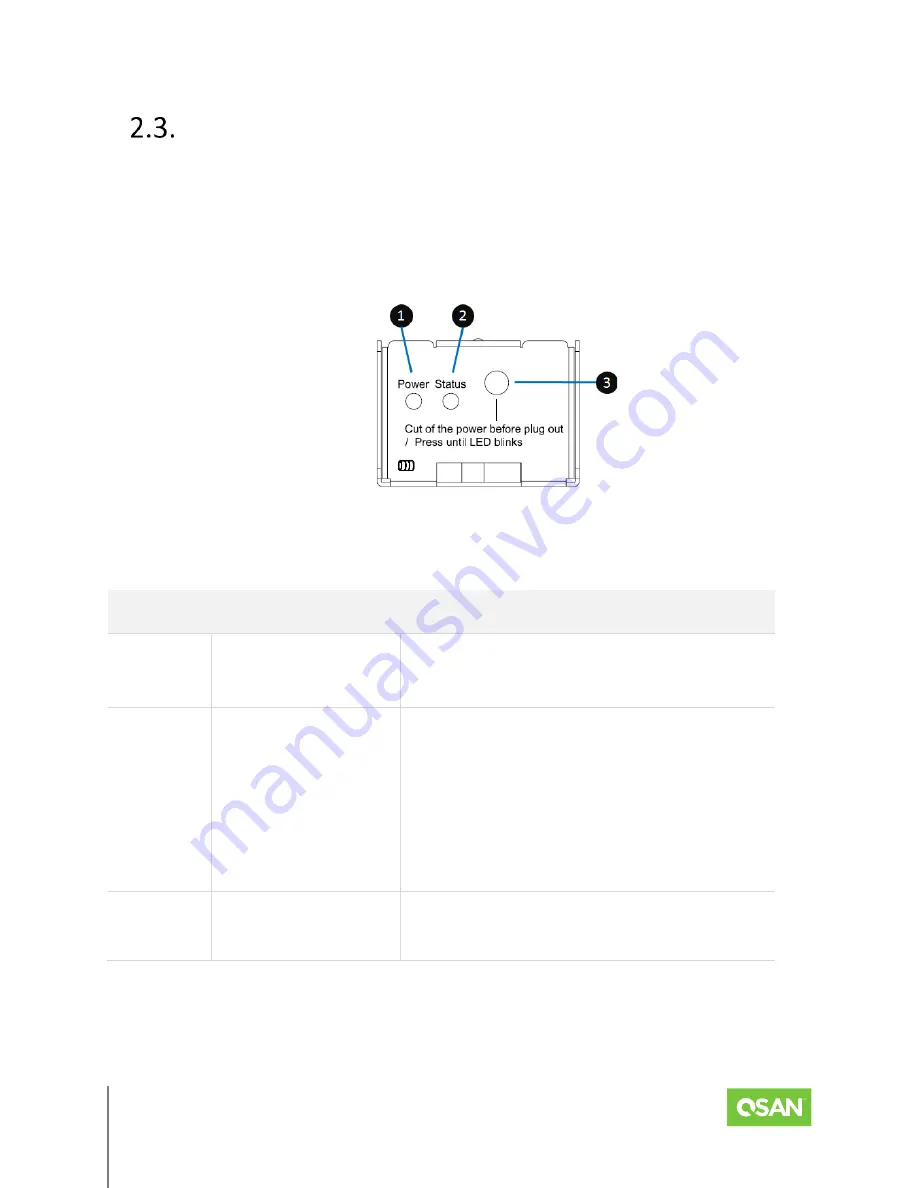
XCubeFAS Series
Hardware Manual
System Components Overview
© 2021 QSAN Technology, Inc. All rights reserved.
www.qsan.com
Official
Document
21
Cache-to-Flash Module LEDs and Button
Please refer to the following content for definitions of the LED and button behaviors.
XF2026D
Figure 2-13 Flash Module LEDs and Button
Table 2-11 Descriptions of Flash Module LEDs and Button
NUMBER
DESCRIPTION
DEFINITION
1
Power LED
Solid
Green
: Power is good at flash module.
Off: There is no power at flash module.
2
Status LED
Solid
Blue
: The status of flash module is
good.
Blinking
Blue
and
Amber
Interlaced:
Installing or removing the flash module.
Solid
Amber
: The flash module is failed or
wrong PCIe connection speed.
3
Attention Button
Used to prompt system that the flash module
can be removed later.
















































