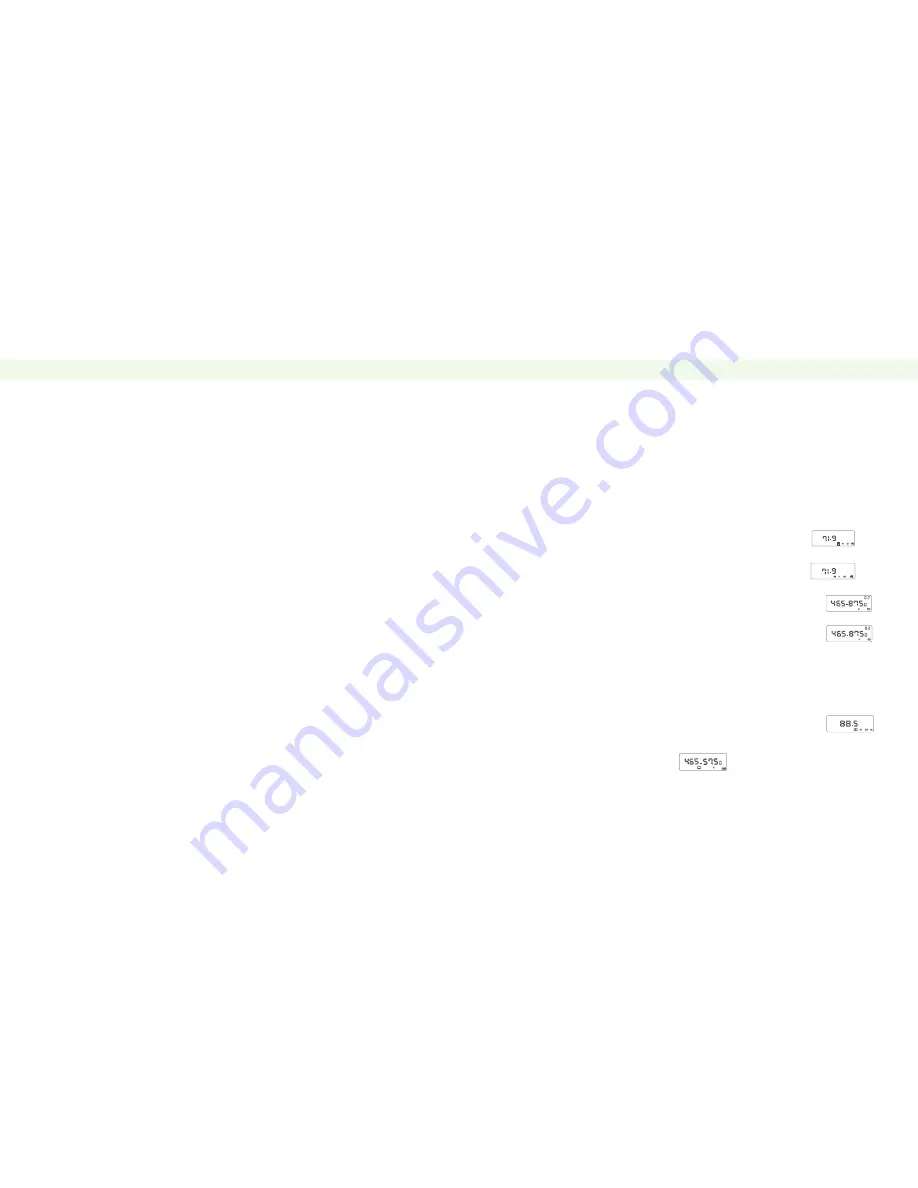
FUNCTION INSTRUCTION 18
19 FUNCTION INSTRUCTION
It can scan other frequency.
Steps as follows:
1. Press“F+C”key, it can scan frequency upwardly. Press EXIT to exit out.
It can scan other frequency.
Steps as follows:
1. Press“F+D”key, it can scan frequency downwardly. Press EXIT to exit out.
Function Instruction
Scan upwardly setting
Scan downwardly setting
Step upwardly in megabytes.
Steps as follows:
1. Press“F+A”key.
Step downwardly in megabytes.
Steps as follows:
1. Press “F+B”key
Megabytes step setting
Function Instruction
3. For example: save on channel 1 (same frequencies) receiving frequency
465.875 MHz CTCSS 71.9 Hz transmitting frequency 465.875 MHz CTCSS
71.9 Hz. save on channel 2 (different frequencies) receiving frequency
465.575 MHz transmitting frequency 460.575MHz CTCSS 88.5Hz.
Channel save setting
You can input & save frequency and other parameter.
Steps as follows:
1. Press “#”.
2. Press A or B to choose channel, or input the channel number, such as if
save on channel 25, input number 2 and 5. The radio have 100 channels.
(CH0-99)
Save channel 1
1. Input number 465875 under frequency mode.
2. Press F+2, then press A or B to choose 71.9 Hz, LCD display:
3. Press EXIT to exit the CDCSS setting.
4. Press F+3, then press A or B to choose 71.9 Hz, LCD display:
5. Press EXIT.
6. Press “#”, then press A to choose channel 01 or input number
01, press C to save the receiving channel.
7. Press “#”, then press A to choose channel 01 or input number
01, press C to save the launching channel.
8. If no CTCSS, no necessary to set steps b,c, d,e.
Save channel 2
1. Input number 465575 under frequency mode.
2. Press “F+2”, then press A or B to choose 88.5 Hz, LCD display:
3. Press EXIT to exit the CDCSS setting.
4. Press “F+6” to set, LCD display:















