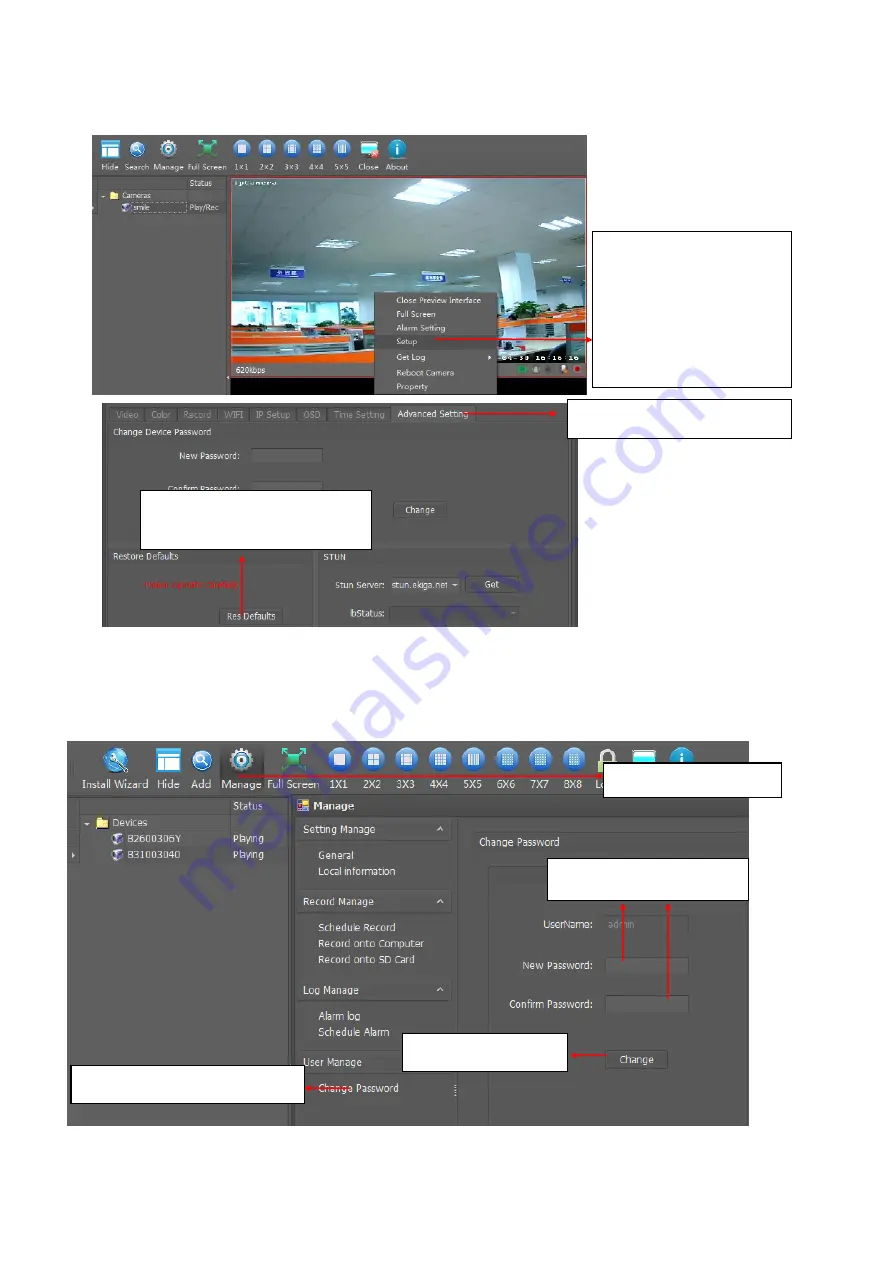
www.zmvideo.com
Copyright © Shenzhen Quick Zoom Technology Co., Ltd., All Rights Reserved
20
3.7.2 Factory Reset
You can reset the camera to the factory setting like below
3.7.3 Password of Client Software
The default password of the client software is “123456”, we recommend user change
the password after your first login
1.
Select the camera
you want to
Restore, then right
click the mouse,
and then click
“Setup”
2.
Click “Advance Setting ”
3.
Click “Res Default” to
reboot the camera
1.
Click “Manage”
2.
Click “Change Password”
3.
Input New Password
4.
Click “Change”





















