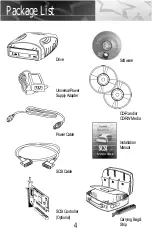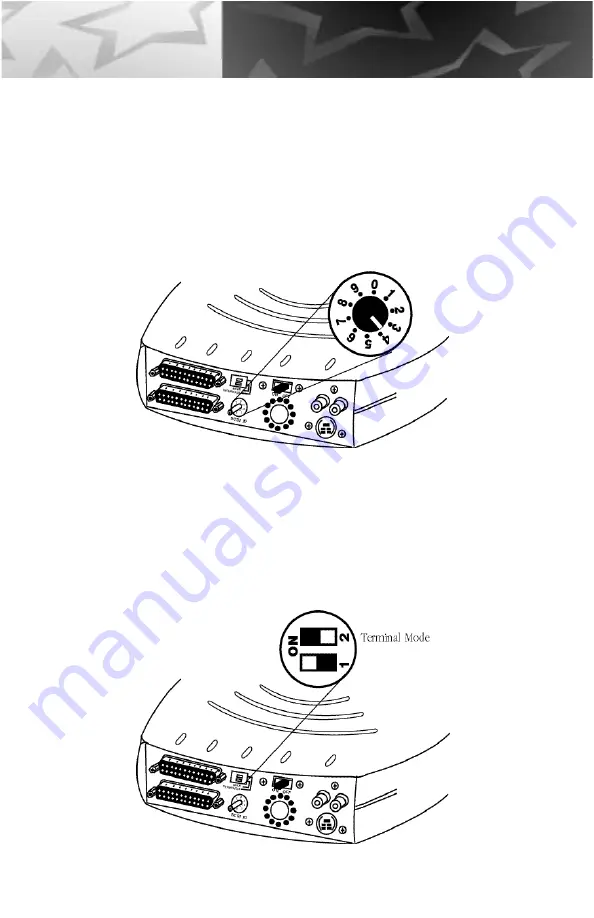
Setting the SCSI ID
First, you need to make sure the Que! Drive can communicate with your computer properly.
The device uses SCSI addressing to identify itself to the computer. The Que! Drive`s default
SCSI ID is 3. If another device on the SCSI bus is already using this ID, you can change the
SCSI address by using the SCSI ID Rotary Dial on the back of the drive. The settings are
shown below.
SCSI Bus Termination
If the QPS Drive is the only SCSI device attached to your computer, or if it’s the last device in
the SCSI chain, you need to insure that the terminate switch is switched ON. If this device is
connected to the middle of a SCSI chain then you need to turn the terminator switch OFF.
11
Installation
Содержание Que!
Страница 1: ......
Страница 4: ...Notes...
Страница 6: ...2 Notes...
Страница 22: ...18 Notes...
Страница 32: ...28 Notes...
Страница 34: ...Notes 30...
Страница 37: ......
Страница 38: ......
Страница 39: ......
Страница 40: ......
Страница 41: ......