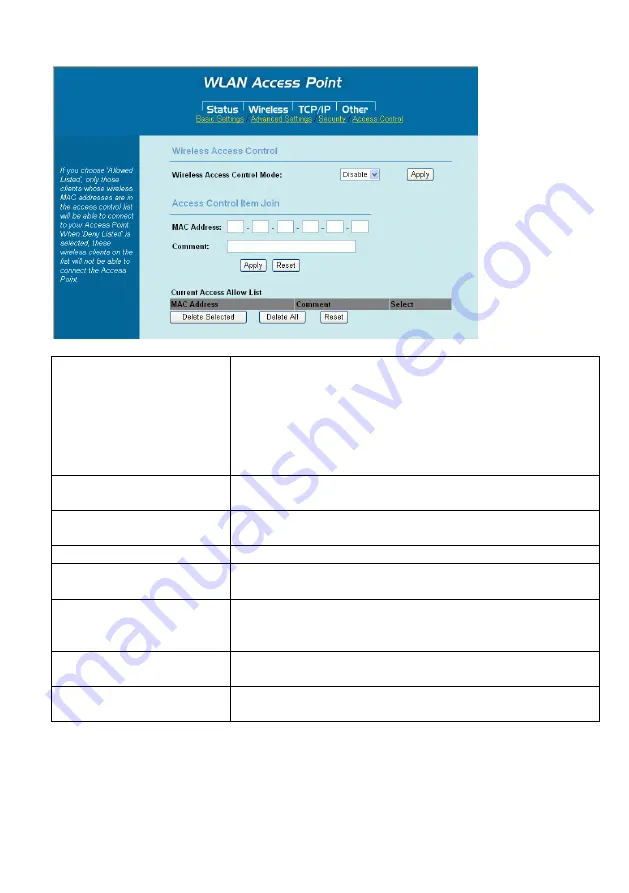
contains no entries with this function being enabled, then no clients will be able to access
this Access Point.
Wireless Access Control
Mode
Select the Access Control Mode from the pull-down menu.
Disable
: Select to disable Wireless Access Control Mode.
Allow
: Only the stations shown in the table can associate
with the AP.
Reject
: Stations shown in the table won’t be able to
associate with the AP.
MAC Address
Enter the MAC Address of a station that is allowed to access
this Access Point.
Comment
You may enter up to 20 characters as a remark to the
previous MAC Address.
Apply
Press to save the new settings on the screen.
Reset
Press to discard the data you have entered since last time
you press Apply Change.
Delete Selected
To delete clients from access to this Access Point, you may
firstly check the
Select
checkbox next to the MAC address
and Comments, and press
Delete Selected
.
Delete All
To delete all the clients from access to this Access Point,
just press
Delete All
without selecting the checkbox.
Reset
If you have made any selection, press
Reset
will clear all the
select mark.
18






































