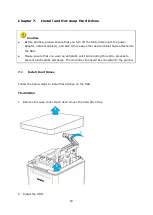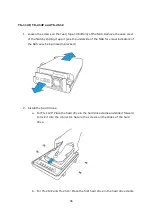56
TS-112P, TS-212P and TS-251C
1.
Loosen the screws on the rear (top and bottom) of the NAS. Remove the case cover
of the NAS by sliding it apart (see the underside of the NAS for visual indicators of
the NAS case being locked/unlocked.)
2.
Install the hard drives:
a.
For TS-112P: Place the hard drive in the hard drive cradle and slide it forward
to lock it into the connector. Secure the screws on the slides of the hard
drive.
b.
For TS-212P and TS-251C: Place the first hard drive in the hard drive cradle
Содержание Turbo NAS HS-210
Страница 1: ...2015 02 11 QNAP Turbo NAS Hardware User Manual 2015 QNAP Systems Inc All Rights Reserved...
Страница 22: ...22...
Страница 25: ...25...
Страница 45: ...45 4 Remove the case cover of the NAS gently For TVS 463 only Unscrew and remove the power supply unit...
Страница 55: ...55 3 Insert the hard drive tray into the Turbo NAS all the way to the bottom and close the case cover...
Страница 70: ...70 2 Hold the black handler and press and hold the green button firmly 3 Unplug the failed power supply...