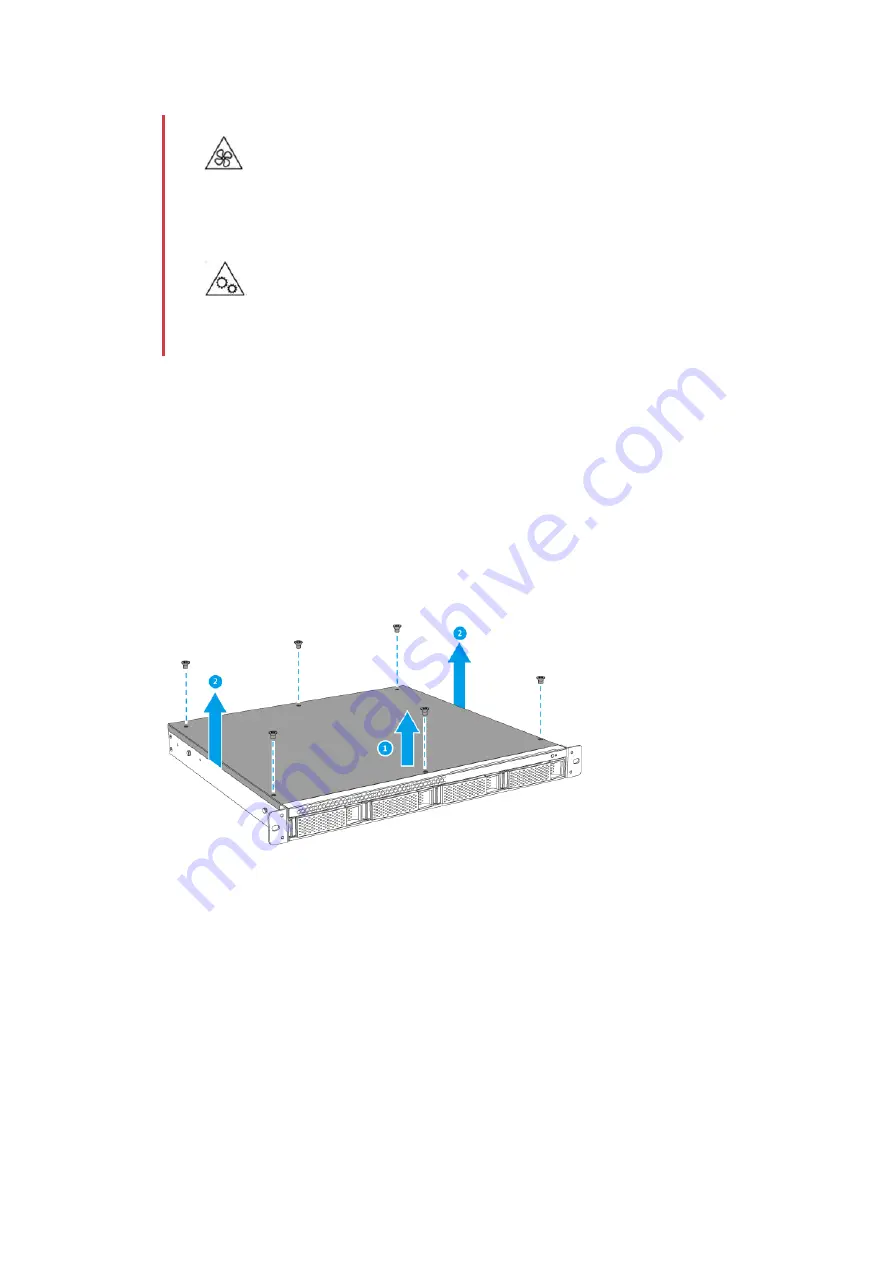
•
Moving fan blades: Keep your hands and other body parts away from moving fan
blades.
•
Other moving components: Keep your hands and other body parts away from other
moving components.
1. Power off the NAS.
2. Disconnect the power cords from the electrical outlet.
3. Disconnect all cables and external attachments.
4. Remove the top cover.
a. Remove the screws that secure the top cover to the chassis.
b. Lift the top cover off the NAS.
5. Remove the fan unit from the chassis.
a. Lift the fan unit out of the chassis.
TS-h987XU-RP User Guide
Installation and Configuration
27
















































