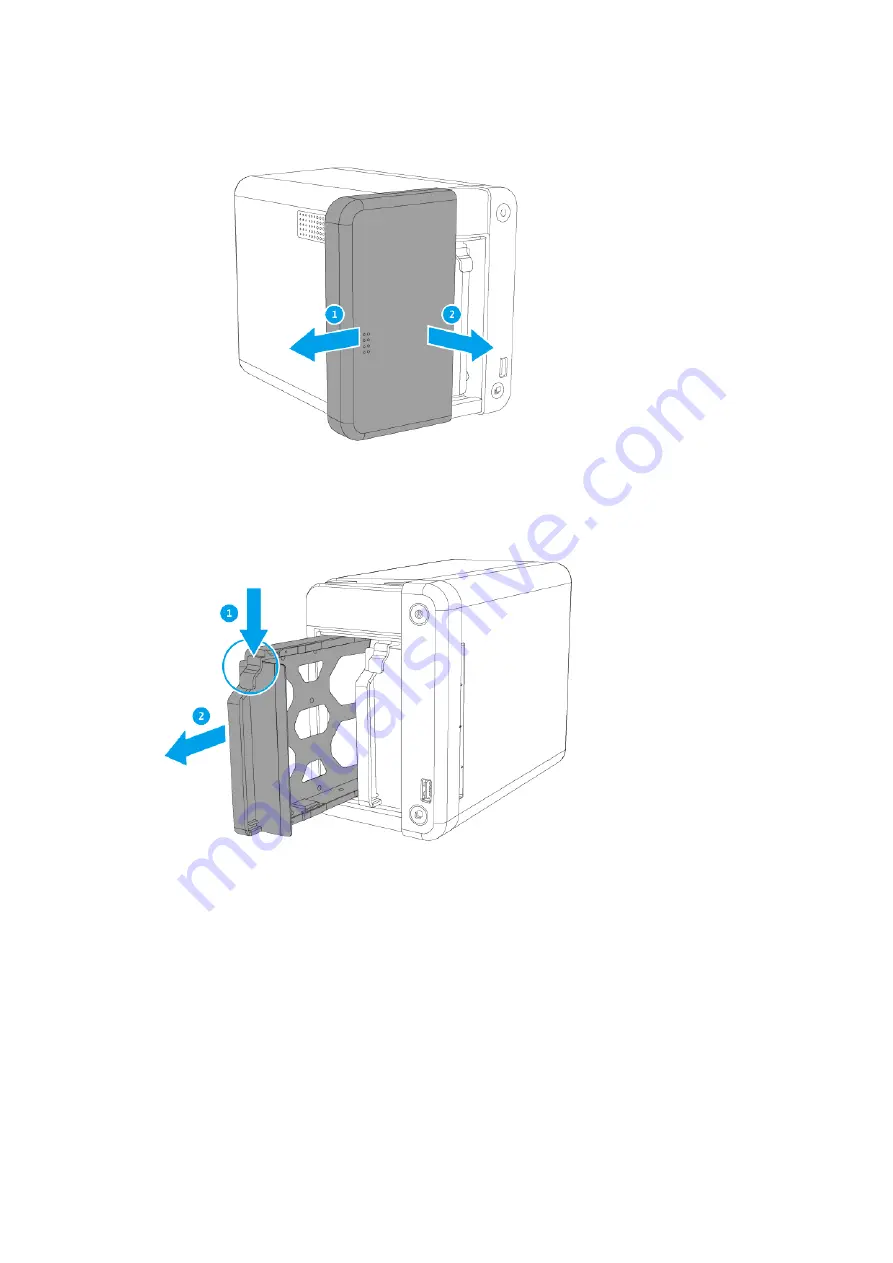Отзывы:
Нет отзывов
Похожие инструкции для TS-251D

eGo 34796
Бренд: Iomega Страницы: 36

VT-5139
Бренд: V-TAC Страницы: 28

18-51000 Series
Бренд: Salsbury Industries Страницы: 5

DS3611xs
Бренд: Synology Страницы: 26

TVS-h 74t Series
Бренд: QNAP Страницы: 71

Medalist 1010
Бренд: Seagate Страницы: 42

SAN768B-2
Бренд: IBM Страницы: 228

DLT-V4 EZ-Kit Series
Бренд: Freecom Страницы: 2

11180A
Бренд: HP Страницы: 58

30232GK
Бренд: ABSCO SHEDS Страницы: 25

SS311D
Бренд: Rowlinson Garden Products Страницы: 5

IL 2320 ZVL
Бренд: Outdoor Life Products Страницы: 25

P425
Бренд: Bourgeat Страницы: 12

GM1515
Бренд: GARDEN MASTER Страницы: 2

PegasusPro R16
Бренд: Promise Technology Страницы: 80

TKS 315 Pro
Бренд: Holzstar Страницы: 13

RK-CB16H
Бренд: CAP Страницы: 2

FLEX
Бренд: LapSafe Страницы: 7