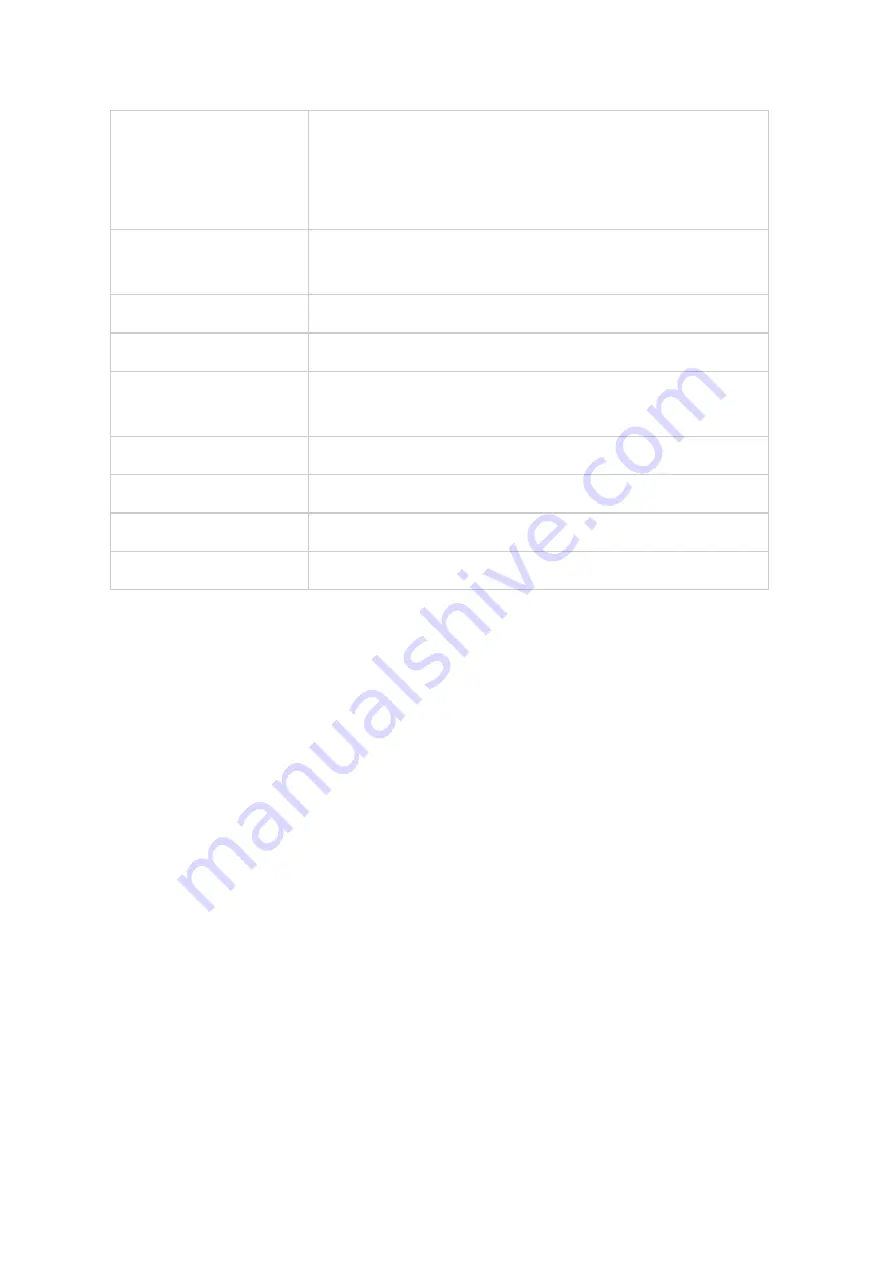
298
Add to Transcode
Convert the video to the following resolutions: 240P,
360P, 480P SD, 720P HD and 1080P Full HD (videos only.)
Note: This feature is for the x86 series NAS only.
Edit
Edit the photo online using Pixlr Editor or Pixlr Express
(photos only.)
Rebuild thumbnail
Rebuild thumbnail for selected photos or videos.
Delete
Delete photos or videos.
Information
Display file details, property and description of the
photo/video.
Set Coordinates
Set GPS information of a photo (photos only.)
Add Tag
Add a tag to photos or videos.
Rating
Rate photos or videos.
Color Label
Color-label photos or videos.
Finding your photos and videos quickly
You can rate or classify photos/videos to quickly locate them. To do so, right click on a
photo or video and then tag, rate or color label them. To batch mark or classify multiple
photos or videos, first click the "Multi-select" button on the main menu (or hold the Ctrl
key), select your desired photos or videos and right click the photos or videos to
perform desired actions. After photos or videos are tagged, rated, or color labeled, they
can be searched by their rating, color label or tag in the search bar.
Viewing photos and videos
In Gallery mode, double click on a photo or video or click the "Display" button in the
thumbnail display style to launch the Media Viewer for viewing operations.
Содержание TS-110
Страница 18: ...18 1 1 The NAS is turned off by force shutdown hardware shutdown 2 The NAS has been turned on and is ready...
Страница 157: ...157 o AFP o FTP o File Station...
Страница 326: ...326...
Страница 354: ...354 Vol1 Unmounted The disk volume 1 is unmounted Vol1 Nonactivate The disk volume 1 is inactive...
Страница 369: ...369...
















































