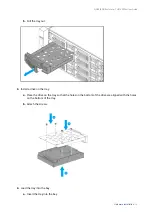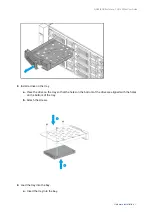Category
Item
Hardware and peripherals
• NAS or server
• Storage drives
Tip
For the list of compatible drive models, go to
.
• One or more SFF-8644 or SFF-8644-to-SFF-8088 connector cables
• Host bus adapter
Tools
• Phillips #1 or #2 screwdriver
• Anti-static wrist strap
Setting Up the JBOD Enclosure
Note
Read all safety requirements and information carefully before setting up the JBOD or
installing JBOD enclosure components.
1. Place the JBOD enclosure in an environment that meets the requirements.
.
2. Install the JBOD enclosure on a rack.
3. Install the drives.
For details, see the following topics:
•
Installing 3.5-inch Hard Drives on 3.5-inch Trays
•
Installing 2.5-inch Hard Drives or Solid-State Drives on 3.5-inch Trays
4. Connect the power cord and all applicable cables.
5. Connect the JBOD enclosure to the NAS or server.
For details, see the following topics:
•
Connecting the TL-R1620Sdc to the NAS
•
Connecting the TL-R1620Sdc to a Server
6. Power on the JBOD enclosure.
QNAP JBOD Enclosure - TL-R1620Sdc User Guide
Product Overview
15