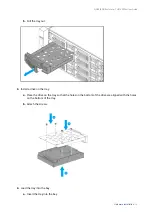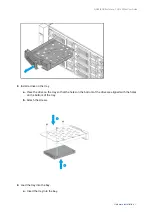3. Connect all cables and external attachments.
4. Power on the device.
Drive Installation
The TL-R1620Sdc is compatible with 3.5‑inch hard drives, 2.5‑inch hard drives, and 2.5‑inch solid-state drives.
Installing 3.5-inch Hard Drives on 3.5-inch Trays
Warning
• Installing a drive deletes all data on the drive.
• Observe electrostatic discharge (ESD) procedures to avoid damage to components.
•
Moving fan blades: Keep your hands and other body parts away from moving fan
blades.
•
Other moving components: Keep your hands and other body parts away from other
moving components.
1. Power off the JBOD enclosure.
2. Remove the drive tray.
a. Pull the handle to release the tray.
QNAP JBOD Enclosure - TL-R1620Sdc User Guide
Hardware Installation
18