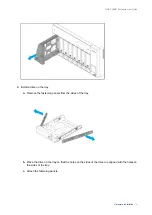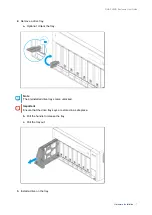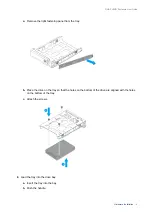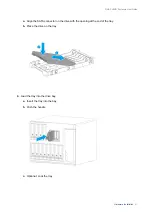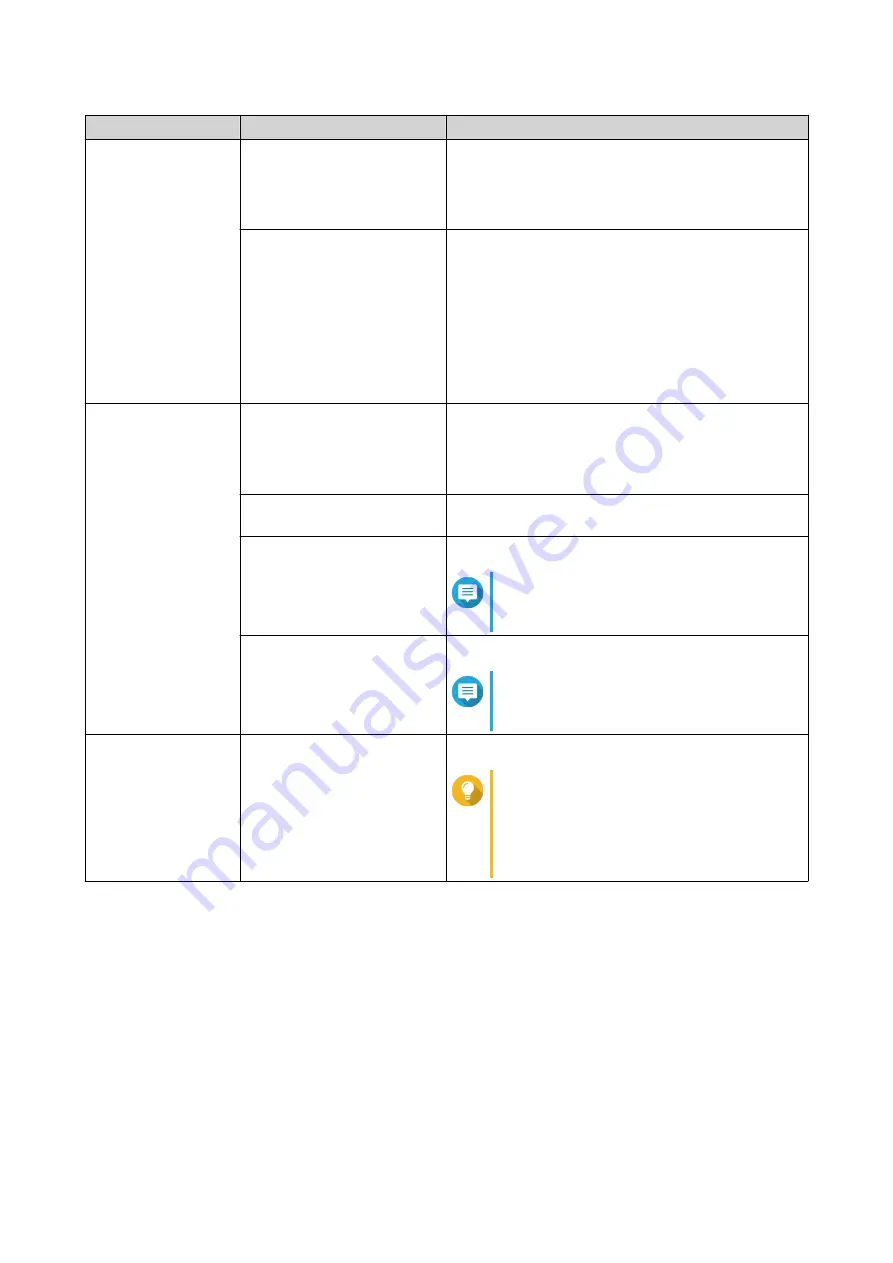
Message Type
System Message
Description
Event
Port {1} Connected
To {2}
A host was connected to the port.
• {1}: Port ID
• {2}: Host server name
Fan Speed Set
To {1}
The fan speed setting was changed.
{1}: Fan speed setting:
• Auto
• High
• Medium
• Low
Error
Port {1} Disconn.
From {2}
A host was disconnected from the port.
• {1}: Port ID
• {2}: Host server name
Fan {1} Error
The fan is not functioning normally.
{1}: Fan ID
Temp. Warning
The JBOD enclosure is overheated.
Note
The default temperature warning
threshold is 65°C.
Temp. Critical
The JBOD enclosure is critically overheated.
Note
The temperature critical threshold is
70°C.
Confirmation
Clear messages?
Clear event and error messages.
Tip
• Press
Select
to toggle between
Yes
and
No
.
• Press
Enter
to confirm.
LEDs
LEDs indicate system status and related information when the device is powered on. The following LED
information applies only when the drive is correctly installed and when the device is connected to the
network or to a host.
For details on the location of the LEDs, see
QNAP JBOD Enclosure User Guide
Basic Operations
28
Содержание TL-D1600S
Страница 1: ...JBOD Enclosure TL D400S TL D800S TL D1600S User Guide Document Version 3 12 03 2020 ...
Страница 11: ...Drive Numbering TL D400S TL D800S QNAP JBOD Enclosure User Guide Product Overview 10 ...
Страница 24: ...TL D400S TL D800S QNAP JBOD Enclosure User Guide Hardware Installation 23 ...
Страница 31: ... Medium Low QNAP JBOD Enclosure User Guide Basic Operations 30 ...
Страница 45: ...BSMI Notice QNAP JBOD Enclosure User Guide Notices 44 ...