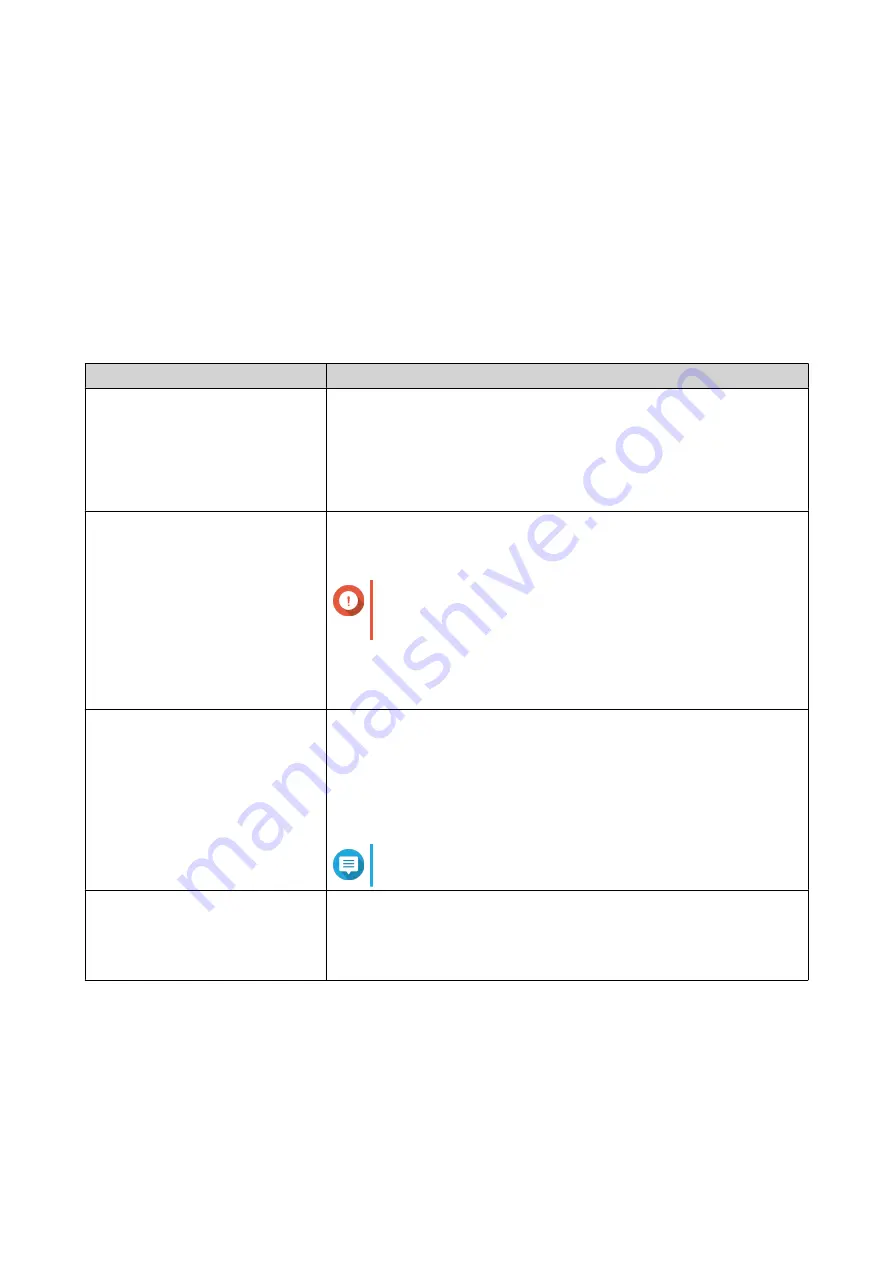
3. Basic Operations
This chapter describes basic switch operations.
LEDs
LEDs indicate system status and related information when the switch is powered on. The following LED
information applies only when the switch is connected to the network.
For details on the location of the LEDs, see
System Status LED
Status
Description
Green
• The device is ready.
• The firmware is updated.
• The password has been reset.
• The switch has been reset to factory default settings.
Flashes green
• The device is being initialized.
• The firmware is being updated.
Important
When updating the firmware, do not remove the
power cord, and do not force-exit the application.
• The device is being reset.
• The device password is being reset.
Red
• A system error occurred.
• A network loop was detected.
• The system is overheating.
• A fan error occurred.
Note
For more details, log in to QSS.
Off
• The device is powered off.
• The device is ready for password reset.
• The device is ready for factory reset.
QSW Managed Switches User Guide
Basic Operations
15
















































