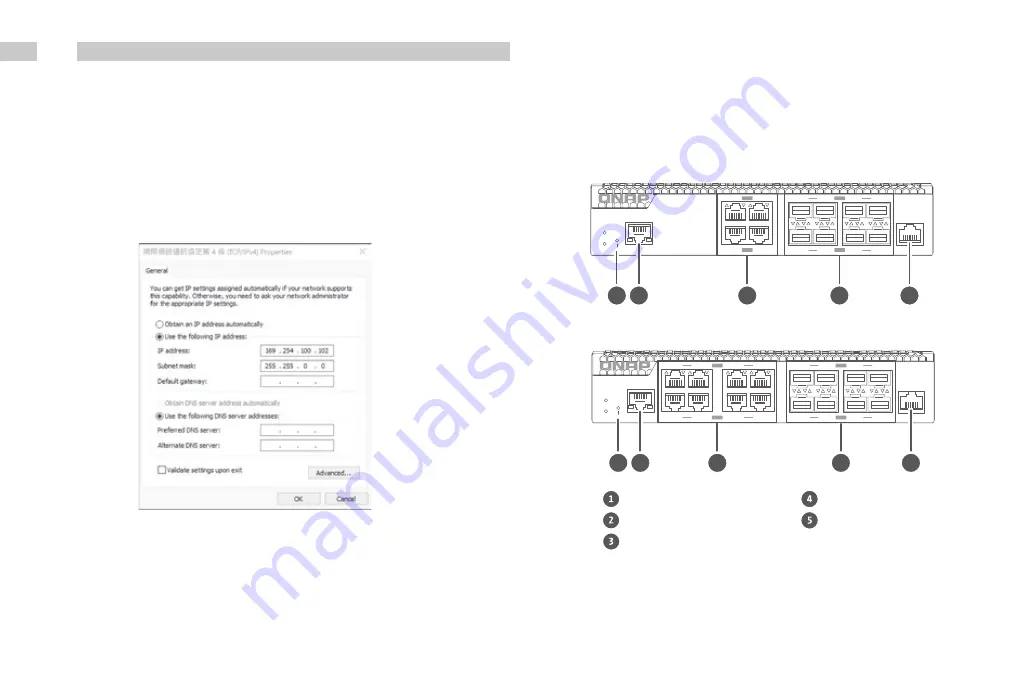
Front Panel Ports
Reset button
10GbE SFP+ ports
RJ45 Management port
RJ45 Console port
10GbE RJ45 ports
Default username :
admin
Default password :
The default password is the first MAC address in uppercase letters without special
characters. For example, if the first MAC address is 00-08-9B-F6-15-75, then the admin password would
be 00089BF61575.
Accessing the Web User Interface
Logging into the Web User Interface
EN
B
D
C
A
MGMT
Console
Rst
Status
Locator
1
3
2
4
9
11
10
12
13
15
14
16
SFP+
SFP+
10GbE
10GbE
B
D
C
A
B
D
C
A
1
3
2
MGMT
Console
Rst
Status
Locator
4
5
7
6
8
9
11
10
12
13
15
14
16
SFP+
SFP+
10GbE
10GbE
5
4
3
1
2
5
4
3
1
2
B
D
C
A
MGMT
Console
Rst
Status
Locator
1
3
2
4
9
11
10
12
13
15
14
16
SFP+
SFP+
10GbE
10GbE
B
D
C
A
B
D
C
A
1
3
2
MGMT
Console
Rst
Status
Locator
4
5
7
6
8
9
11
10
12
13
15
14
16
SFP+
SFP+
10GbE
10GbE
5
4
3
1
2
5
4
3
1
2
Hardware Overview
QSW-M3212R-8S4T
QSW-M3216R-8S8T
By default, the QSW-M3216R-8S8T and QSW-M3212R-8S4T switch series support DHCP clients. When
connected to a network, the switch automatically obtains an IP address from a DHCP server. You can then
use Qfinder Pro to locate the switch and access QSS.
If the device is unable to connect to a DHCP server to obtain an IP address, you can access the web user
interface by changing the IP address of the computer to 169.254.100.102.
Note :
Ensure that you change the IP address of the computer to its previous setting after configuring the switch.
The default IP address of the switch is 169.254.100.101.


















