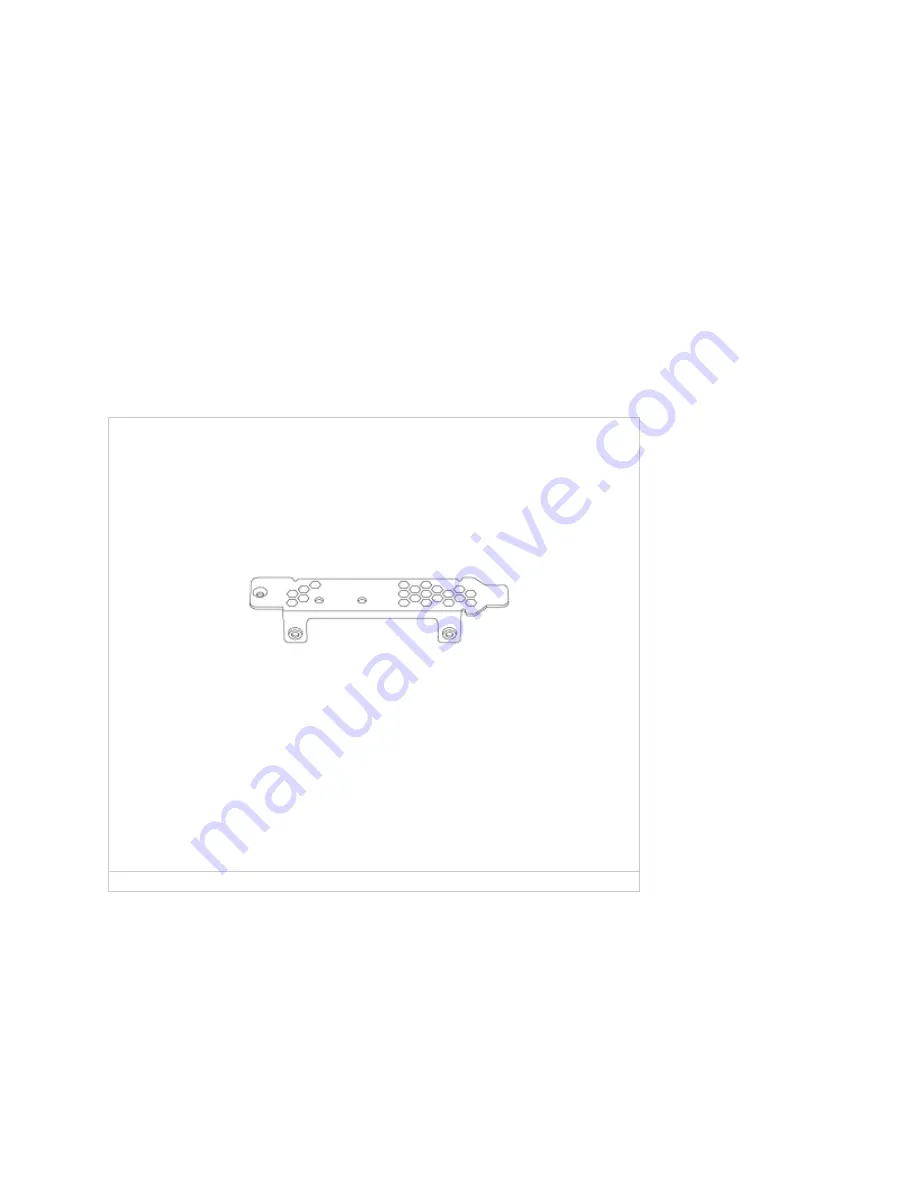
QM2 Installation Guide
Unpacking Instructions
Prior to unpacking your QM2 expansion card, ensure that all system requirements are met.
Inspect each item in the packet contents. Contact your reseller for any damaged or missing parts.
Package Contents
QM2 with cooling module;
Low-profile bracket (preinstalled)
Full-height bracket
Low-profile flat bracket
Содержание QM2 Series
Страница 2: ...Thermal pad kit Rubber pad black kit M 2 SSD screw pack ...
Страница 5: ...a Insert M 2 SSD into M 2 socket b Secure M 2 SSD with screw ...
Страница 11: ...a Remove screws from existing bracket b Remove bracket from card ...
Страница 12: ...c Attach required bracket to card using the same screws 10 Install the QM2 card ...


































