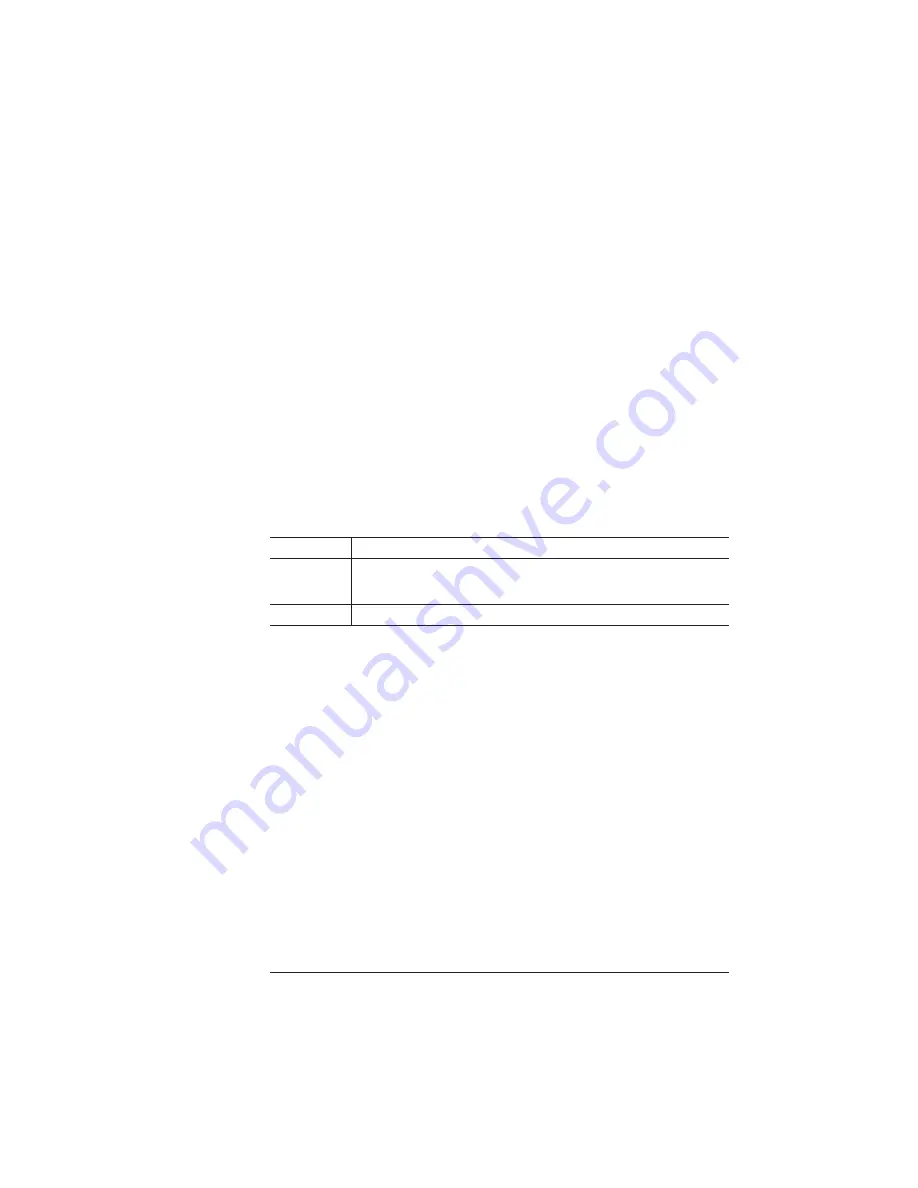
Special Pages
4-63
Printer Configuration
Working with Status Pages
Printing a status page is a two-step procedure: Identify the type of
status page you want to print, and then print it.
Identifying a Status Page Type
Two types of status pages are available:
n
Standard—This one-page document lists printer identification
information, current memory configuration, timeouts, communica-
tion settings, input buffer sizes, and available fonts.
n
Advanced—This document, which can be five or more pages
long, contains the same information as the standard status page
as well as configuration menu settings, fonts, and downloaded
emulations.
Printing a Status Page
After you have identified the type of status page to print, use the Sta-
tus Page key on the printer control panel to print it.
Working with Calibration Pages
A calibration page helps you test and maintain optimal print quality.
The calibration image contains a gray-scale chart that lets you check
print density and gamma correction to get the best possible gray scal-
ing from your printer.
In addition, the calibration page can serve as a quick reference to
help you determine whether you need lower or higher resolution for a
print job. Print a calibration page at each resolution. By comparing the
Menu
Administration/Special Pages/Status Page Type
Choices
Standard—Choose the single-page status page.
Advanced—Choose the multipage status page.
Default
Standard
Содержание 1660
Страница 1: ...QMS 1660 Print System Reference 1800358 001B...
Страница 11: ...Contents xi E Configuration Menu Glossary Index v...
Страница 12: ......
Страница 13: ...1 Introduction In This Chapter n About this manual n Typographic conventions...
Страница 17: ...In This Chapter n Media sizes margins and imageable areas n Media storage 2 Print Media...
Страница 138: ......
Страница 217: ...A QMS Customer Support In This Appendix n Sources of customer support n QMS world wide offices...
Страница 222: ......
Страница 237: ...C Document Option Commands In This Chapter n Supported Document Option Commands DOC...
Страница 258: ......
Страница 263: ...E Configuration Menu In This Chapter n Configuration menu diagram...
Страница 282: ......
Страница 306: ......
















































