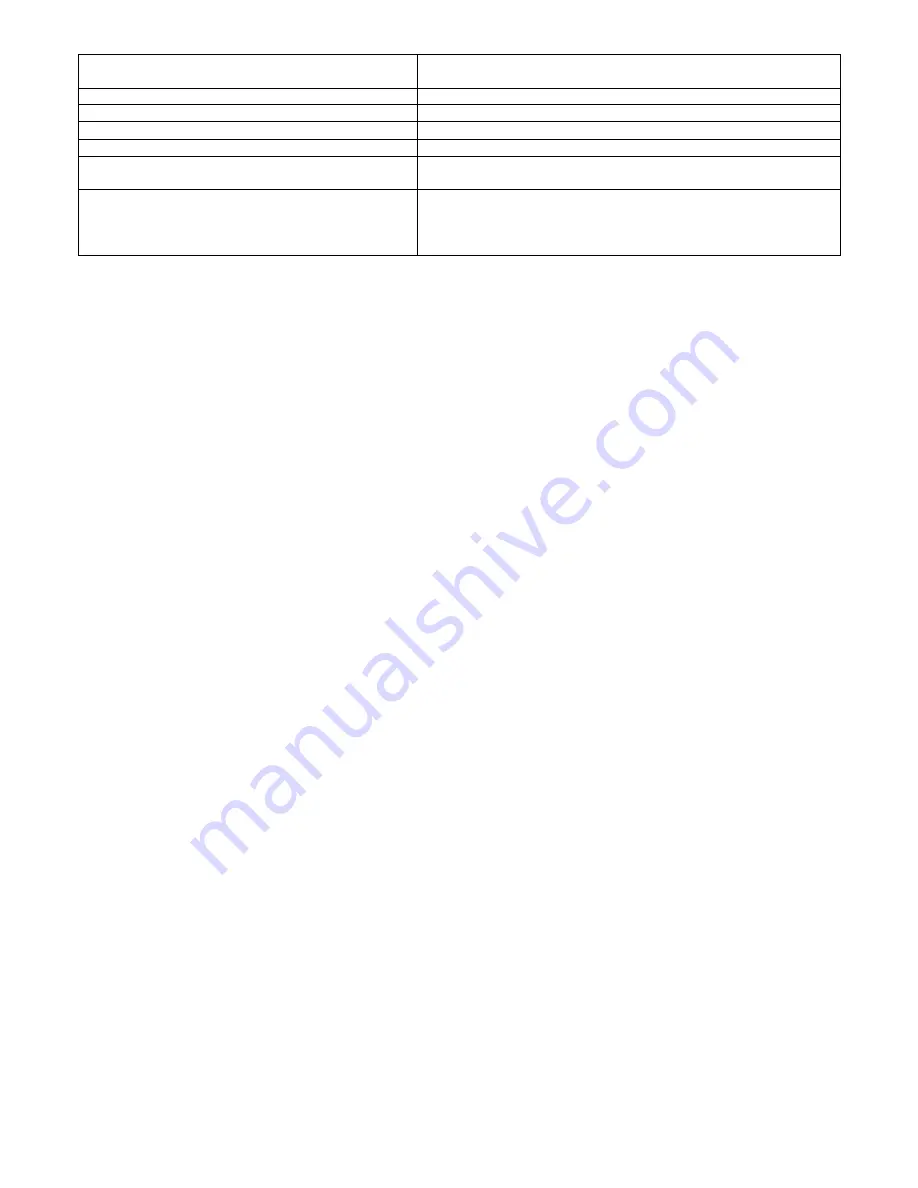
Contemporary Research
11
QMOD-HDSC
Signage Formatting
Digital signage presentation almost always require a scaler to
format the output for HDTV displays
Green Screen
Check QMOD display for signal status
Edges and positioning
Use Horizontal and Vertical menus to adust
Positioning
Use Up, down, left, right scaler adjustments to fit
Improve thin lines, small text quality
Try changing Clock Phase menu
DirecTV
The DirecTV HD receiver default settings can shift resolutions
between 1080i, 720p, and 480p, depending on programming.
HDTV setup
Go to HDTV menu
Select Video and turn Native Mode off
Select Resolution and turn all modes off but 720p
Go to Audio, and turn Dolby Digital off



































