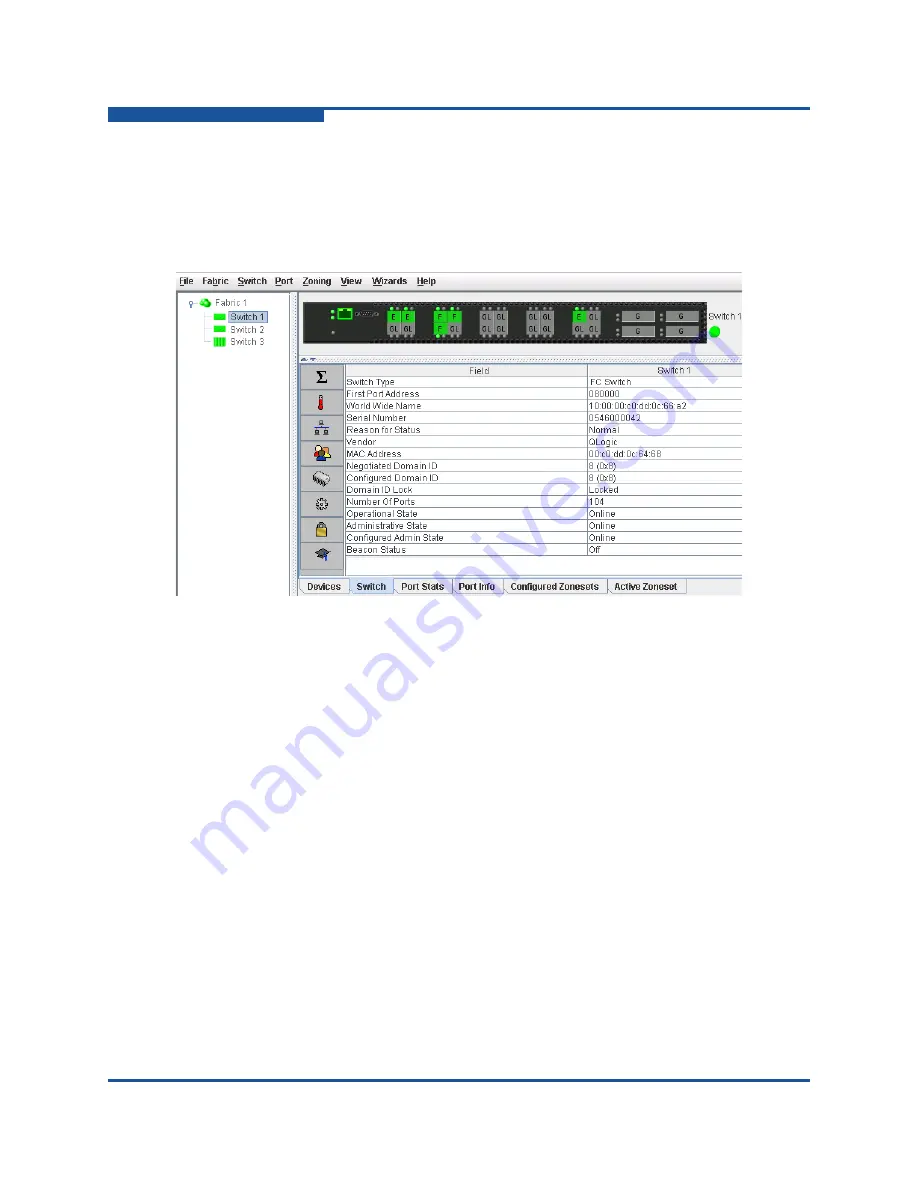
3–Managing Switches
Using the Switch Data Window
3-2
59264-02 B
Using the Switch Data Window
The Switch data window (
) displays the current network and switch
information for the selected switch. To view the Switch data window, click the
Switch
tab below the data window.
Figure 3-1. Switch Data Window
Information on the Switch data window is grouped and accessed by the Summary,
Status, Network, User Login, Firmware, Services, Zones/Security, and Advanced
buttons. Click a button to display the grouped information on the data window on
the right.
describes the Switch data window buttons.
Содержание SANbox 5800V Series
Страница 10: ...x 59264 02 B User s Guide QuickTools Switch Management 5800V Series Fibre Channel Switches...
Страница 72: ...2 Managing Fabrics Zoning 2 46 59264 02 B Notes...
Страница 156: ...User s Guide QuickTools Switch Management 5800V Series Fibre Channel Switches Index 6 59264 02 B...
Страница 157: ......






























