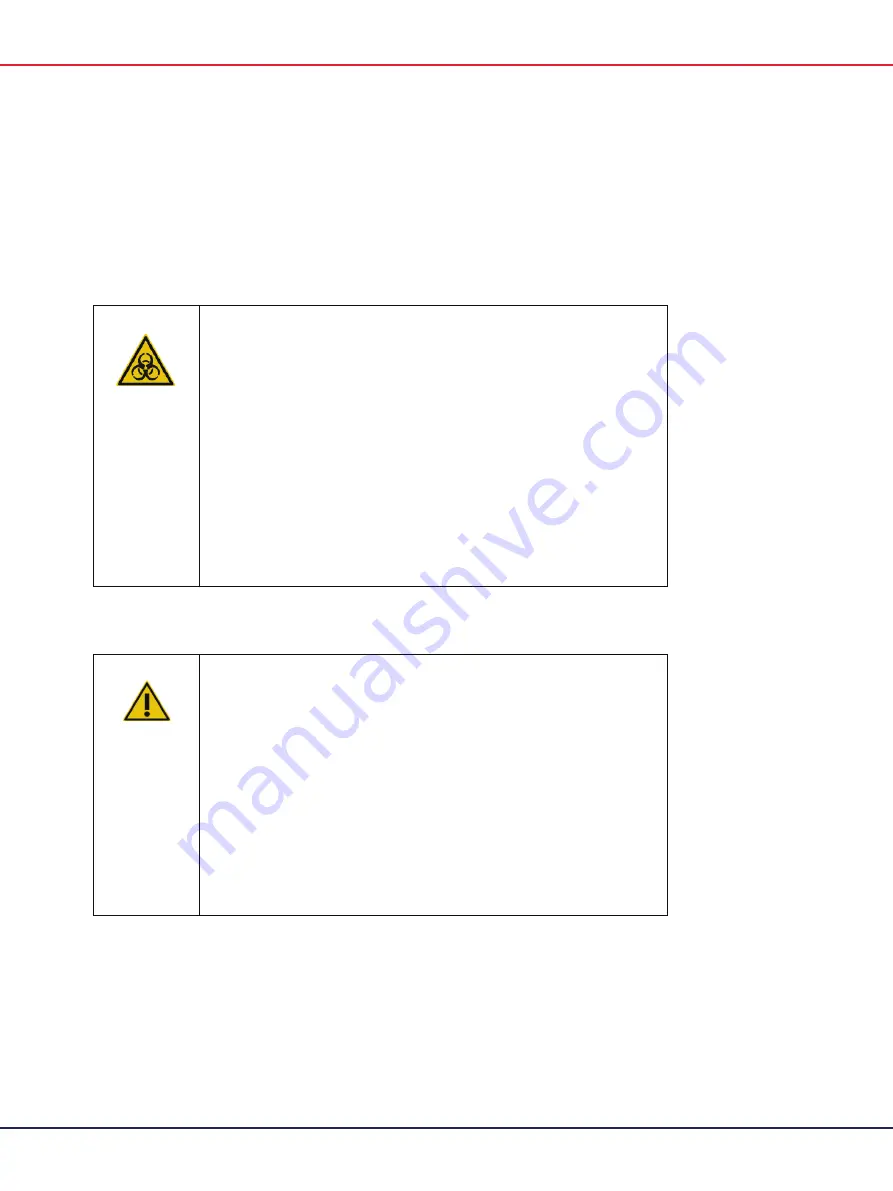
QIAcuity User Manual 06/2022
15
Samples
Samples may contain infectious agents. You should be aware of the health hazard presented by
such agents and should use, store, and dispose of such samples according to the required safety
regulations.
WARNING
Samples containing infectious agents
[W9]
Some samples used with this instrument may contain infectious agents. Handle
such samples with the greatest of care and in accordance with the required
safety regulations.
Always wear safety glasses, 2 pairs of gloves, and a lab coat.
The responsible body (e.g., laboratory manager) must take the necessary
precautions to ensure that the surrounding workplace is safe, and that the
instrument operators are suitably trained and not exposed to hazardous levels
of infectious agents as defined in the applicable Material Safety Data Sheets
(MSDSs) or OSHA*, ACGIH
, or COSHH
Venting for fumes and disposal of wastes must be in accordance with all
national, state, and local health and safety regulations and laws.
Chemicals
WARNING
Hazardous chemicals
[W10]
Some chemicals used with this instrument may be hazardous or may become
hazardous after completion of the protocol run.
Always wear safety glasses, gloves, and a lab coat.
The responsible body (e.g., laboratory manager) must take the necessary
precautions to ensure that the surrounding workplace is safe and that the
instrument operators are not exposed to hazardous levels of toxic substances
(chemical or biological) as defined in the applicable Safety Data Sheets (SDSs)
or OSHA,* ACGIH
†
, or COSHH
‡
documents.
Venting for fumes and disposal of wastes must be in accordance with all
national, state, and local health and safety regulations and laws.
* OSHA : Occupational Safety and Health Administration (United States of America).
† ACGIH : American Conference of Government Industrial Hygienists (United States of America).
‡ COSHH : Control of Substances Hazardous to Health (United Kingdom).
Содержание QIAcuity 911000
Страница 2: ...QIAcuity User Manual 06 2022 2...
Страница 68: ...QIAcuity User Manual 06 2022 68...
Страница 126: ...QIAcuity User Manual 06 2022 126 Pressing the Users list button will bring you to the list of all users and their status...
Страница 178: ...QIAcuity User Manual 06 2022 178 Raw image of a well showing dust particles marked with red circles...
Страница 207: ...QIAcuity User Manual 06 2022 207 To open an individual plot click on the appropriate header of the 1D Scatterplot...
Страница 240: ...QIAcuity User Manual 06 2022 240...
















































