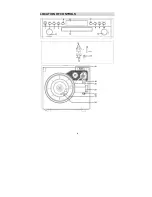10
AUX-IN OPERATION
- Press
POWER
button to turn on the unit.
- Set the
Function Knob
to the
AUX
position..
- Connect the two ends of the included RCA cable to the LINE IN
jack on the back side of the main unit (white end into white slot,
red end into red slot), and the other end of the cable to the output
jack on your computer or mobile phone or tablet etc.
-Open a media player on your computer, mobile phone or tablet,
and click on Play to start playing your music.
BLUETOOTH FUNCTION OPERATION
- Press
POWER
button to turn on the unit.
- Set the
Function Knob
to the
BT (Bluetooth)
position.
- It will show flashing “
BLUE
” on the LED display
- Open the BT mode on your mobile phone or other Bluetooth
enabled devices. It will search for the Bluetooth name
automatically. During pairing, please make sure the device is
within 10 meter of the unit.
- And then you will find
TURN-200
from the searched list. Choose
it and connect it.
- If required, enter the password 0000. Select OK or YES to pair
the two units.
- After successfully paired, the “
BLUE
” will stop flashing and
become solid on the LED display.
- And then you can enjoy the music from the unit.
and can’t be used to transfer data with PC.
Содержание TURN-200
Страница 1: ...RETRO HIFI SYSTEM Model TURN 200 FCC ID 2ABM9T9 USER MANUAL...
Страница 5: ...4 LOCATION OF CONTROLS...