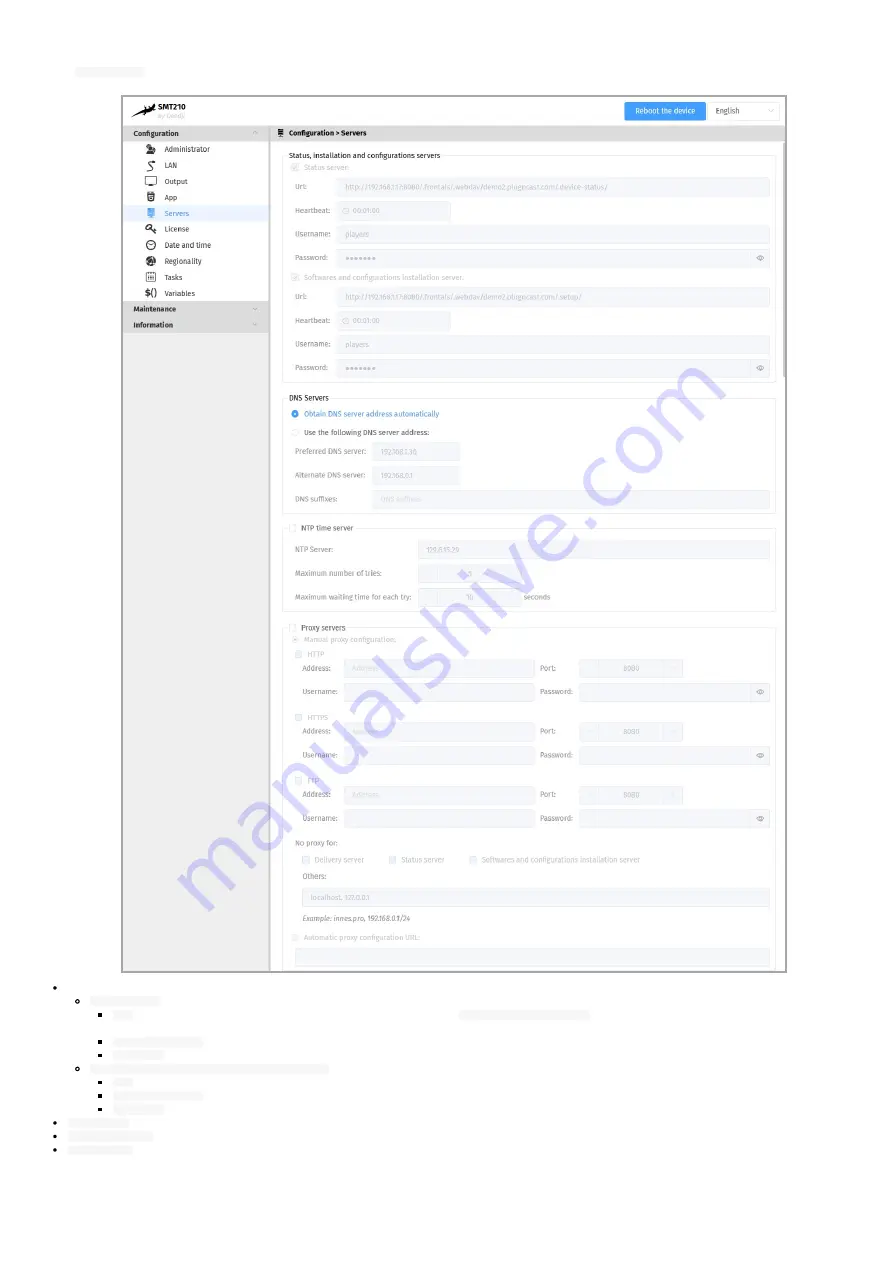
25
2.1.6
Configura on > Servers
In the
Configuration
pane, select the
Servers
menu to define the configura on of the servers peripheral to your device.
status, so ware installa on and configura on servers.
Status server
:
URL
: URL of the remote server's WebDAV frontend for the broadcast of the
.device-status/status.xml
device status file. For example:
h p://domain:8080/.directory/
Username/password
: login and password for the remote server's WebDAV frontend connec on.
Heartbeat
: in
HH:MM:SS
format, period dura on of the connec on to the remote server (default: 1 minute).
Software installation and configuration servers
:
URL
: URL of the remote server's WebDAV frontend for hos ng update so ware and configura on scripts. For example: ```h p://domain:8080/.directory/````
Username/password
: login and password for the remote server's WebDAV frontend.
Heartbeat
: in
HH:MM:SS
format, period dura on of the connec on to the remote server (default: 1 minute).
DNS servers
,
NTP Time Servers
: allows you to set a me server in order the device is always on me ¹.
Proxy server
.
¹ If your device does not have access to the Internet, it is possible to turn an MS-Windows computer into an NTP server. For more informa on, contact your IT department.
Содержание SMT210
Страница 1: ...User manual 001A SMT210 4 13 13 ...
Страница 6: ...6 1 2 1 Device fixture 200 mm 258 mm 176 mm 100 mm 6 mm Ø 8 mm Ø 4 mm 34 mm ...
Страница 7: ...7 1 2 2 Device dimensions 258 mm 176 mm 35 mm ...
Страница 44: ...44 3 3 Conformi es In conformity with the following European direc ves LVD 2014 35 EU EMC 2014 30 EU ...
















































