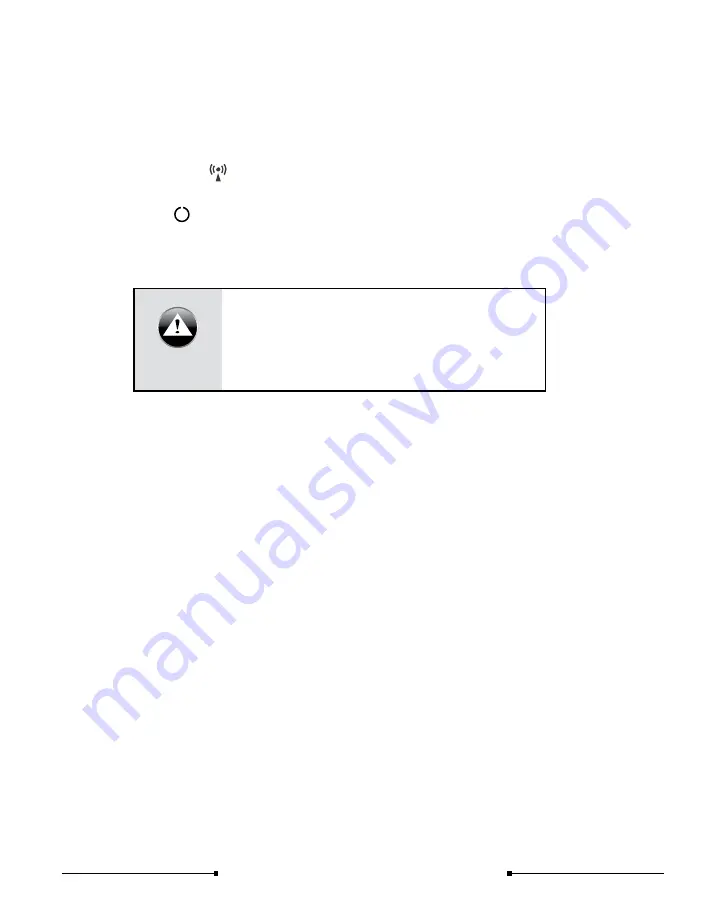
12
qbex aero style / User’s guide
1 Web Camera
The built-in camera allows picture taking or video recording.
2 Display Panel
It functions as the same as a desktop monitor. The LCD panel does not produce any radiation or flickering
so it is easier on the eyes. Use a soft cloth without any chemical liquids to clean the display panel.
3 Wireless LAN Switch ( )
Press the button to enable the built-in Wireless LAN.
4 Power Button ( )
The button allows powering ON and OFF the notebook.
The blue indicator LED lights when the notebook turned on.
When HDD LED light up, please do not directly push the
power button to turn off the notebook.
It is possibe to damage the data or notebook.
After turn OFF the notebook, please wait 5 more
seconds for the second time power on.
Attention
5 Keyboard
The keyboard provides with comfortable travel (depth at which the keys can be depressed) and palm rest
for both hands.
6 Internal Microphone
It can be used for video conferencing, voice narration, audio recording, and multimedia applications.
7 Status LEDs
Indicate the system status of the notebook.
8 Stereo Speaker
The built-in speaker allows you to hear audio without any additional accessories
For Speaker volume down and up, you can use the Fn key to increase/decrease the volume.
9 Touchpad (right button/ left button)
The touchpad and its buttons comprises a pointing device that provides the same functions as a desktop
mouse.
10 Touchpad
This is the pointing device of the notebook.



























