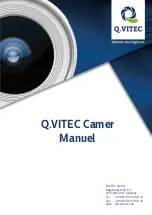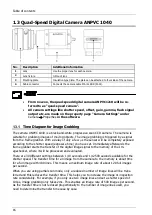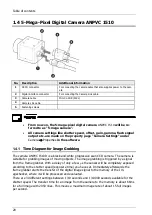Table of contents
11
1.1.2
Connecting Cameras to the Imagechecker
To hook up a camera, connect it to the frame grabber camera connector via the camera cable
(PoCL). Please read the notes below prior to operating any of the cameras.
Only use the cameras and camera cables recommended by Q.VITEC.
Please refer to our homepage for a lens selection table:
http://www.qvitec.de
Do not twist or bend the camera cables forcibly or apply load to the
connector joints.
Do not touch the CCD element or the lens surface of the camera. Attach
the lens cap to keep off dust when not in use.
When removing the cable from the connector, be sure to hold it by its
plug to prevent excess force applying to the cable.
Do not touch the terminals inside the connector of cameras and camera
cables and take care not to allow foreign objects to come into the con-
nectors.
Содержание ANPVC 1040D
Страница 6: ......
Страница 7: ...Chapter 1 Camera Specifications ...
Страница 15: ...Table of contents 15 1 2 4 Spectral Response ...
Страница 19: ...Table of contents 19 1 3 4 Spectral Response ...
Страница 22: ...Table of contents 22 1 4 2 Dimensions Unit mm inch ...
Страница 25: ......
Страница 26: ......
Страница 28: ...28 Record of Changes Manual No Date Description of changes MAN HW CLCAM 15CE March 2015 First edition ...