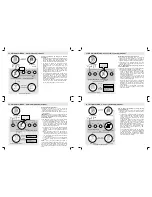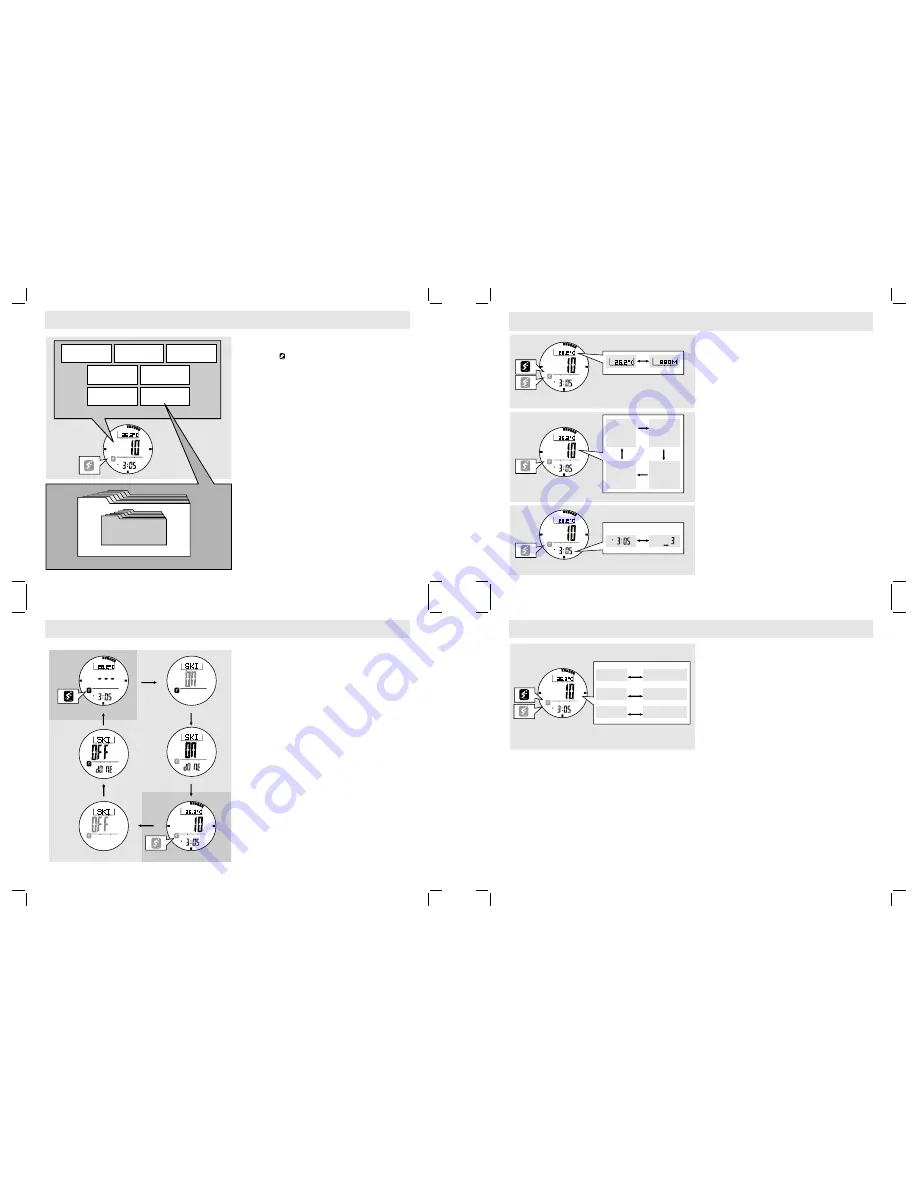
m/h
Ski Mode
Ski Function ON
Ski Mode
Once the Ski Function is turned ON, the 'Ski'
icon ' ' will start flashing. The Watch will:
!
Exhibit the current ski data on display, and
!
Log (the Ski Log Function) the ski data into
the Ski Logbook automatically or manually.
NOTE:
The Watch will log ski data continuously
once the Ski Function is turned ON even if the
Watch is switched to other function mode
subsequently.
Ski Logbook
!
The Logbook organizes the ski data as follows:
!
The logged ski data can be reviewed from the
Ski Logbook in the Ski Recall Mode. Check
the coming chapter 10.0 for more detail.
!
!
Ski Lap - The ski data which was stored
during the skier start/stop a ski run.
!
Ski Record - The ski record which stored a
series of Ski Lap, and hence it provides the
summary on all Ski Lap.
Ski Recall Mode
How to Turn ON the Ski Function
How to Turn OFF the Ski Function
!
Hold down the [M] button in Ski Mode to flash the
'
ON
' indicator.
!
When the '
ON
' indicator is flashing, hold down the
[S/S] button until the '
dONE
' indicator is appeared.
!
Then the Ski Function is turned ON, and the ski icon
will be flashing on the display.
NOTE:
The Ski Function will be turned OFF
automatically after it has been turned ON for 12 hours.
!
Hold down the [M] button in Ski Mode to flash the
'
OFF
' indicator.
!
Hold down the [S/S] button until the '
dONE
' indicator
is appeared.
!
Then the Ski Function is turned OFF, and the ski
icon will be stop flashing on the display.
9.0 Ski Mode -
Ski Function
Overview
9.1 Ski Mode -
How to Turn ON/OFF the Ski Function
Current
Temperature
Accumulative
Ascent
Accumulative
Descent
Current
Ski Speed
Ski Log
Function
Ski Mode Function
Travel Time
Period
Current
Altitude
SE T
SE T
m/h
m/h
Ski Mode
m/h
Ski Mode
Ski Function ON
Flashing
Ski Mode Display
IMPORTANT:
If the user intends to get an
accurate reading of air temperature, the user
must taken off the watch from the wrist for 20 to
30 minutes before the actual measurement. It
allows no body temperature effect on the
Watch.
Display
Display
!
Once the Ski Mode is selected, performing the
below key operations to select the Ski Mode
sub-functional displays.
Change the Top Row Display
!
Press the [S/S] button to change the top row
display between Current Altitude and Current
Temperature.
Change the Middle Row
!
Press the [L/R] button to change the middle row
display among Ski Run's Current Descent
Speed, Total Elapsed Time, Accumulative
Descent and Accumulative Ascent.
NOTE:
This changing can be functioned only if
the Ski Function is turned ON.
Change the Bottom Row
!
Hold down the [L/R] button to change the
bottom row display between Current Time and
Current Lap.
NOTE:
This changing can be functioned only if
the Ski Function is turned ON.
9.2 Ski Mode -
Ski Mode Display
Ski Mode
Flashing
Flashing
Not
Flashing
current temperature
current time
current
decent speed
total elapsed
time
current altitude
current lap no.
accumulative
descent
accumulative
ascent
[S/S]
hold
[L/R]
[L/R]
[L/R]
[L/R]
[L/R]
Change the Top Row Display
Change the Middle Row Display
Change the Bottom Row Display
m/h
m/h
Change the Measurement Unit
!
Hold down the [S/S] button to change the
measurement unit as the adjacent diagram:
!
Distance measurement unit interchange between
m (meter) and ft (feet).
!
Temperature measurement unit interchange
between
8
C (Celsius) and
8
F (Fahrenheit).
!
Speed measurement unit interchange between
m/h (mile per hour) and Km/h (kilometer per hour).
NOTE:
These
changings
can be functioned even if
the Ski Function is turned OFF.
9.3 Ski Mode -
Change the Measurement Unit
Ski Mode
Ski Function ON
hold
[S/S]
hold
[S/S]
hold
[S/S]
m (meter)
8
C (Celsius)
m/h
(mile per hour)
Km/h
(Kilometer per hour)
ft (feet)
8
F (Fahrenheit)
Change the Measurement Unit
Ski Logbook
Ski Record
Ski Lap
Lap 1
Record 1
Ski Function OFF
Ski Function ON
hold
[M]
hold
[M]
hold
[S/S]
hold
[S/S]
Flashing
Not
Flashing
SE T
SE T
Flashing
Flashing
Not
Flashing