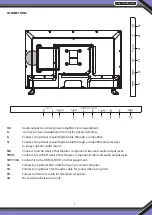www.PyleUSA.com
21
*Notes:
1. Color, Tint, Sharpness, Noise Reduction, Dynamic Contrast and
HDMI
Mode in
PICTURE
are invalid.
2.
MTS
and Audio Language in
SOUND
menu are invalid.
3. Auto Clock in
TIME
menu is invalid.
4. Close Caption in
SETUP
menu is invalid.
5. US Rating, Canada Rating, RRT Setting and Reset RRT in LOCK menu are invalid.
6.
PC
mode has no
CHANNEL
menu.
DVD OPERATION
BASIC OPERATION
• Press the Power button on the TV or the remote control, then press the INPUT button to select DVD mode.
•
If there is no disc in the DVD player the screen will show "NO DISC".
•
Insert Disc according to picture next to disc slot.
•
Do not touch the playing surface.
•
Hold the disc around the outside with your fingers and place the disc into the slot. The player will
automatically draw the disc into the player.
• To "Eject" the disc, press the EJECT button on the TV or the " " button on the remote control.
DVD SETUP MODE
• Setup Mode provides the menu forthe configuration of General Setup Page, Audio Setup Page,
Dolby Digital, Setup, Preference Page.
• Item selection in the Setup Menu is done by using the Navigation Arrows,
SETUP
button and the
OK
button.
•
Press the
SETUP
button first , enter into
SETUP
menu, then press the
DIRECTION RIGHT
button,
you can enter into the next Sub-menu.
•
Press the
SETUP
button again to exit the Setup Menu.
GENERAL SET UP
TV DISPLAY
• 4:3 Pan Scan
This is selected when the DVD player is connected to a normal TV. Wide-screen images are shown on the
screen, but with some parts out automatically.
• 4:3 Letter Box
This is selected when the player is connected to a normal TV. Wide-screen images are shown on the screen,
with black belt on the top and bottom.
• Wide
This is selected when the player is connected to a wide-screen TV.