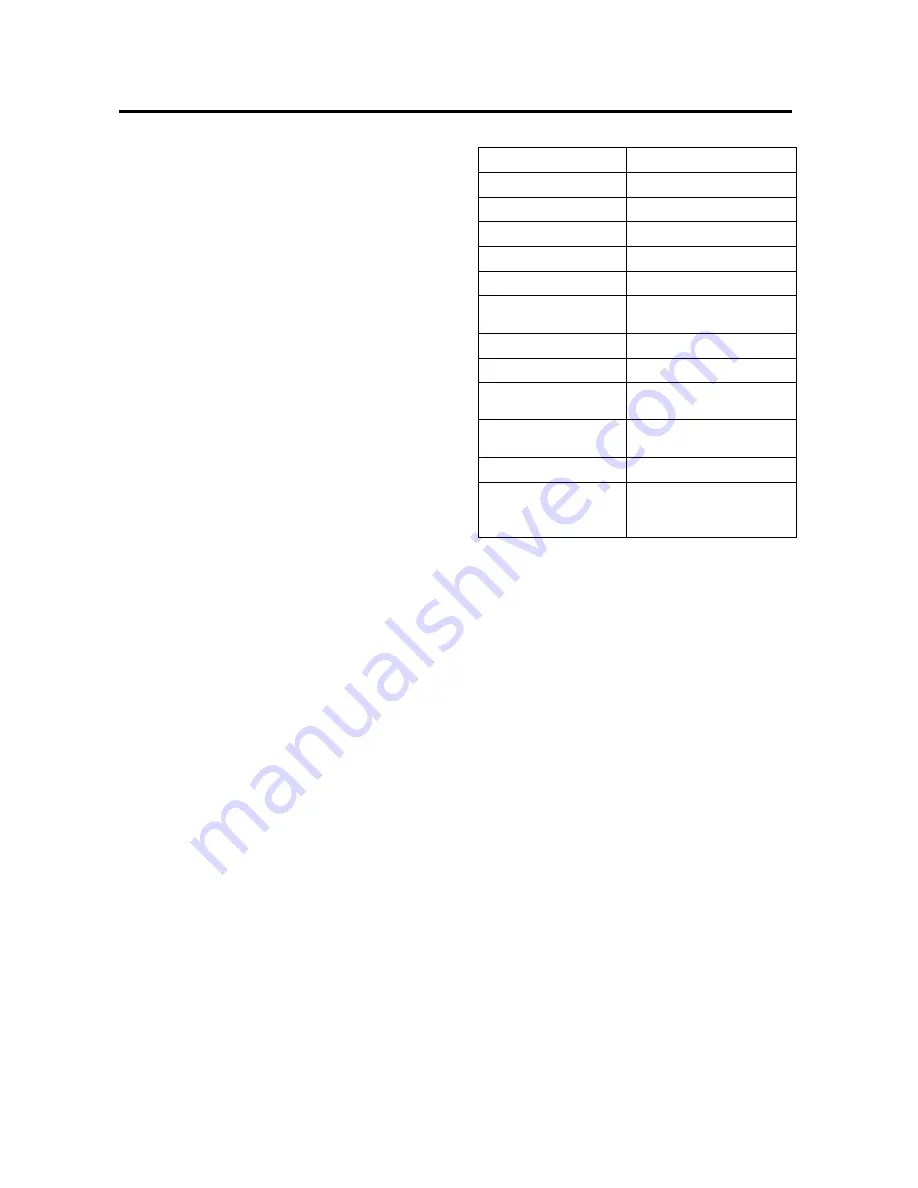
12
OPERATION
Press
AS/PS
button for two times. It
enters into “Searching Directory or
File Name” in Digital Audio CD.
The
unit
searches
files
and
directories that have the same
character which is inputted by the
user pressing the corresponding
buttons listed on the Table 1 below.
Explain as follows:
- Use the corresponding buttons to
select the characters A to Z,
blank, 0 to 9, _, -, +.
- Press
SEL
button to start the title
search.
Searching From Root Directory
Press
AS/PS/SCH
button for three
times. The unit searches file from
the folder by
TUNE/SEEK/TRACK
UP/DOWN
buttons or rotating the
VOL knob. Display will list all
available directories and songs.
Select the desired directory/songs
by using
TUNE/SEEK/TRACK
UP/DOWN
buttons and
SEL
button
to confirm. If the selected title is a
song, it starts to play.
If the selected title is a folder name.
then
Use the
TUNE/SEEK/TRACK
UP/DOWN
button or rotating the VOL
knob
to list all songs under this
folder and select the title.
- Press
SEL
button to confirm and
start the play.
- Repeat the above steps if the
newly selected title is again a
directory.
DISPLAY INFORMATION
Press
DSP
button (13) to show the
following information, such as the clock,
ID3 TAG (if available: song title,
directory name, artist name, other
contents…) (FOR WITH MP3 ID3
FUNCTION VERSION ONLY) and other
information.
KEY Assigned IN Searching mode (Table 1)
AS/PS
Mode Select
SEL
ENTER
M1
A, B, C, 1
M2
D, E, F, 2
M3
G, H, I, 3
M4
J, K, L, 4
M5
M, N, O, 5/Directory
DOWN
M6
P, Q, R, 6/Directory UP
MOD
S, T, U, 7
TUNE/SEEK/TRACK
DOWN
V, W, X, 8
TUNE/SEEK/TRACK
UP
Y, Z, SPACE, 9
DSP
_,-,+,0
AUDIO KNOB
CHARACTER SELECT
All
the
CHARACTER
above
AUDIO KNOB & TUNE /SEEK/TRACK
UP/DOWN buttons:
Searching
file
and
directory
during
Navigation.
WMA OPERATION
The unit that can play the WMA disc and
the operation is the same with MP3
operation described above.
USB PLAY OPERATION
In the front panel of the unit, there is an
USB interface (11). You can connect an
USB driver through this interface (11).
When you connect an USB driver through
the interface, the unit will search the MP3/
WMA files in the USB driver and start to
play MP3/WMA files automatically. If in
other mode, you can
also press
MOD
button to select USB
mode.
When playing the MP3/WMA files in
the device, the operation is the same with
the MP3 operation described above.
Note
:
The main unit can only support the
standard USB-memory disc which is
Содержание PLCD11MRKT
Страница 7: ...7 WIRING CONNECTION ISO CONNECTION ...

















