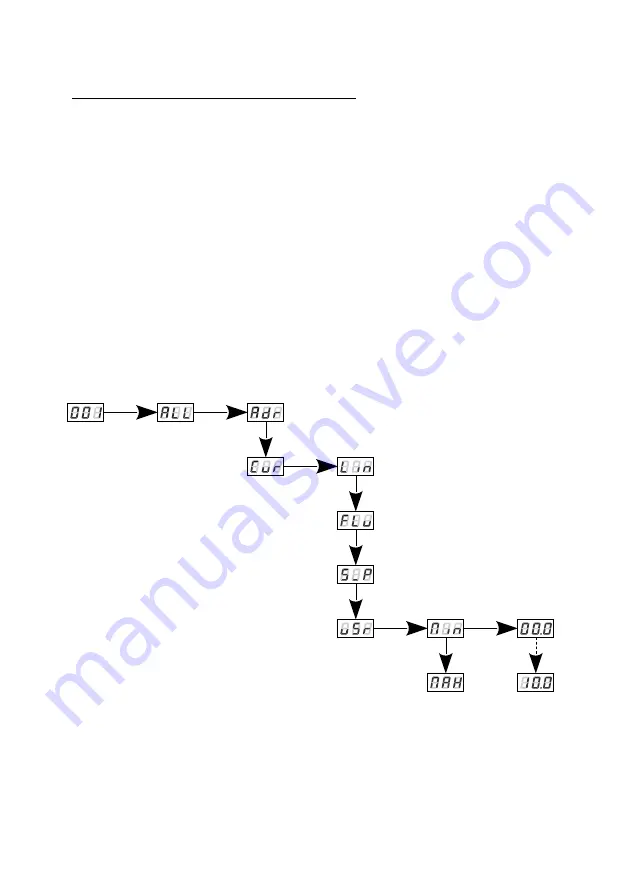
6.2 Feature of output channels
To adjust the feature for all channels set:
1. From the start menu, go to the group settings menu
ALL
2. Press
enter
again in order to change the settings for all channels
3. Use
next
to select
Cur
, this will allow to change the characteristic of
channel dimming
Lin
– linear characteristics 0 – 10V
FLu
– linear characteristics 1 – 10V
S_P
– switched characteristics (on / off)
uSr
– characteristics defined by the user, linear in the range of Min to Max.
Maximum and minimum values can be set in the range from 0 to 10V.
8
ENTER
ENTER
ENTER
NEXT
NEXT
NEXT
NEXT
ENTER
NEXT
ENTER
NEXT
Содержание PX227
Страница 1: ...PX227 DMX 0 10V Interface 8ch User manual...


















